
Unleash the power of true native apps with GoodBarber
100% native applications for unrivalled quality and performance on iOS and Android
Create real native apps developed in Swift and Kotlin, optimized for speed, fluidity and an unforgettable user experience. Try it for free and feel the difference of real native apps.
Creating a native appGoodBarber native apps: the premium choice
100% native: excellent apps, specifically designed for each platform
Why go native?
Because it's the only solution that guarantees optimum performance and a flawless user experience, far superior to hybrid technologies.
Swift for iOS
Perfectly adapted to the Apple ecosystem, with intuitive interfaces and fluid animations.
Kotlin for Android
Maximum performance and guaranteed compatibility, backed by the official Google framework.
Native performance: a superior experience for your users
Speed: immediate response time
A native app starts up faster and reacts instantly to user actions. This is made possible by direct integration with iOS and Android systems, eliminating any latency.
Why is speed crucial?
Users abandon an app after just 3 seconds of delay. With a native app, you offer them responsiveness that builds loyalty from the very first interaction.
Fluidity: smooth navigation
Native apps offer a smooth, natural experience thanks to impeccable visual transitions and dynamic animations.
- 1Intuitive navigation, with no jerks or slowdowns.
- 2Perfectly integrated animations (transitions, zooms or effects).
- 3Fast execution for complex functions such as interactive maps or image galleries.
Perfect adaptability for every platform
On iOS, we use Swift UI to create beautiful interfaces that guarantee seamless interactions with the rest of the Apple ecosystem..
On Android, our teams use Compose to design modern, intuitive interfaces adapted to a wide range of devices..

Exclusive, directly integrated functions
Powerful and engaging push notifications
Native apps can send a wide variety of notifications:
- Quick actionsReply to a message or interact directly from the notification.
- Enriched contentAdd large images or videos to capture attention.
- Geofences and beaconsSend ultra-targeted messages based on your users' location, such as an in-store promotion or an event alert.
With open rates 4 times higher than email, native push notifications are an essential tool for building loyalty and engaging your users.
An app that's always available thanks to offline mode
Native apps guarantee smooth operation without a connection. Thanks to optimized local storage, they can :
- Load essential content in advance.
- Cache viewed items for quick offline access.
- Automatically synchronize data as soon as the network is restored.
For example, a tourism app can display interactive maps and guides without an Internet connection, ensuring a seamless experience for the user.
Perfect integration of advanced functions
Native apps exploit all the hardware capabilities of smartphones, such as :
- GPS and geolocation
- Camera and sensors
- Integrated payments (Apple Pay and Google Pay)
Distribution on blinds: maximize your reach and credibility
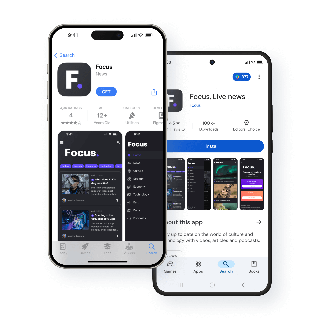
Why are we on the App Store and Google Play?
- Maximum visibilityYour apps are accessible to millions of users ready to download them.
- Enhanced credibilityValidation by blinds guarantees the security and quality of your applications.
- Simplified monetizationOffer integrated purchases or paid apps directly via the stores.

How GoodBarber simplifies publishing for you
We automatically generate the necessary files (.ipa and .apk) for iOS and Android, and guide you through the submission process.
Our experts make sure your apps meet Apple's and Google's strict criteria for smooth publication.
Why choose GoodBarber?

The power of 100% native
Since its inception, GoodBarber has made the exclusive choice of native. This technical choice guarantees maximum performance, full compatibility with iOS and Android devices, and a premium user experience.

Proven expertise
Each app is tested on over 30 different devices to guarantee optimum fluidity and seamless compatibility.

Extended reach with Progressive Web Apps
In addition to your native apps, GoodBarber offers Progressive Web Apps (PWA). Available via a browser, they enable you to expand your audience and offer a high-quality user experience, close to that of native apps.
Creating a native app Design
Design