GoodBarber's Online Help
Set up a domain name for your reseller agency
GoodBarber provides Progressive Web App (PWA), available on all screens (Desktop, Tablet, Mobile).
By default, PWA are accessible from this type of URL: http://<appname>.goodbarber.app
For white label purpose, to personalize those URL you need to install a domain name which will replace <appname>.goodbarber.app in all your PWA URLs.
This way, each project in your reseller account will be accessed by default by urls under the form: http://projectname.domain.com/manage/
Warning:
- In order to generate automatically subdomains for all your apps, you have to hand over the management of your DNS zone to GoodBarber.
The domain you will install on your reseller dashboard has to be used only for your GoodBarber apps.
- If you already use this domain somewhere other than for your reseller GoodBarber account, or have existing emails linked to this domain, you will lose the use of your emails and/or your other project wouldn't be accessible via your domain any more.
Buy a domain name to use only for your GoodBarber Reseller account
GoodBarber doesn't sell domain names.
You buy a domain name from a registrar (organization that manages the reservation of Internet domain names. A domain name registrar must be accredited by a generic top-level domain registry or a country code top-level domain registry).
For instance:
https://www.ovh.com/
https://www.gandi.net/
https://www.1and1.com/
https://www.godaddy.com/
You can, of course, buy your domain name from any other registrar.
Add your domain to your reseller dashboard
1 - Go to the menu Settings > Domain & SSL of your reseller dashboard
2 - Add the domain name in the corresponding field
3 - Click "Ok".
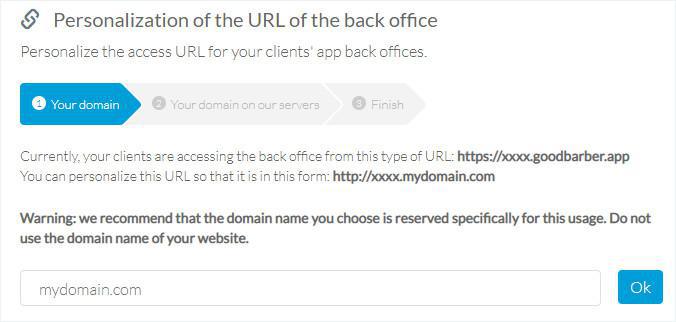
DNS set up on your registrar platform
At this step, you get the parameters to fill in on your registrar interface.
You cannot access the next step on your reseller dashboard unless you've filled in the parameters on your registrar platform and the propagation has been carried out.
1 - Login to your registrar interface
2 - Edit the DNS for the following values:
| Server Name | |
| DNS main server | dns1.goodbarber.com |
| DNS main server | dns2.goodbarber.com |
| DNS main server | dns3.goodbarber.com |
You might have to wait 24 to 48 hours for the DNS propagation, in order for the modification to be applied to all users.
Back to your reseller dashboard
Once your modifications are propagated, your back office GoodBarber allows you to access the final step.
1 - Go to the menu "Settings > Domain & SSL" of your reseller dashboard
2 - Click "Next"
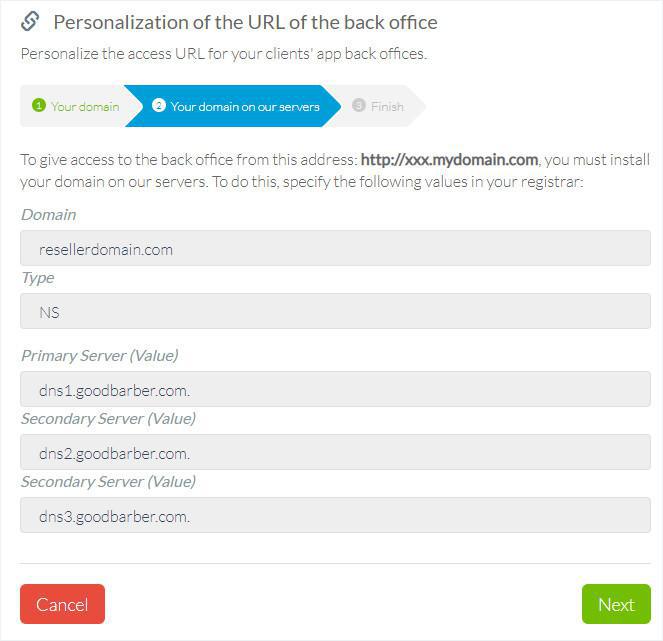
3 - Your domain installation will be finalized.
Reseller domain usage
Your domain name will be used to white label all your apps url.
All apps in your reseller agency will have the following type of url: "http://yourapp.yourdomain.com"
If someone checks your domain name itself http://yourdomain.com, it will display a white labelled 404 page. To display a link to an external website on this page:
1 - Fill in the field "URL of your site" in the menu Settings > You agency :: Tab "Your identity" of your reseller dashboard.
If you don't have a website, leave this field empty.

Setting up a customized url for one project only in your reseller agency?
If you'd like to customize the url of one specific project of your reseller account, read this online help.
 Design
Design