GoodBarber's Online Help
Remove access to GoodBarber branded pages
In some pages of the GoodBarber backend, the GoodBarber brand remains visible, even though the white label is applied.
Make sure to not give your clients access to these pages.
1. Add a new team member
- Remove to the team member his access to the GoodBarber's branded backend pages
All pages branded "GoodBarber" in the backends are indicated by the GoodBarber logo as shown in the illustration below.
- Save your settings.
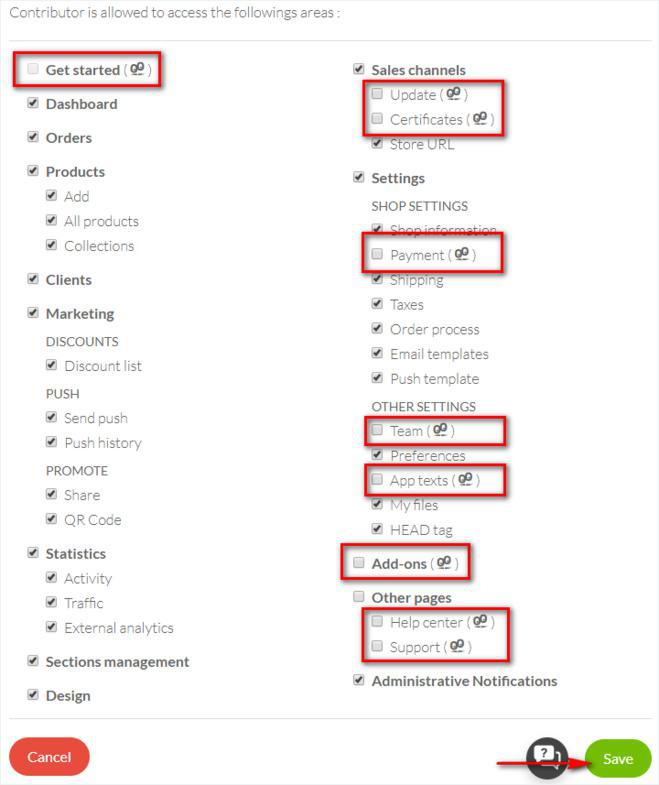
2. Edit an existing team member's right
- Go to the Team management page :
- Click on the admin's account.
- Remove his access to the GoodBarber's branded backend pages (see step 1 above).
All pages branded GoodBarber in the backends are indicated by the GoodBarber logo on the team management page.
- Save your modifications.
 Design
Design