GoodBarber's Online Help
Shipping fee taxes management
Shipping fee taxes are calculated automatically depending on your shop address , the shipping destination of your products and therefore the geographic areas of your buyers.
You can also set specific tax rates on shipping fees, except for the USA and Canada where it's automatically managed by Taxjar .
For this, go to the menu Settings > Taxes > Tax rate management by product
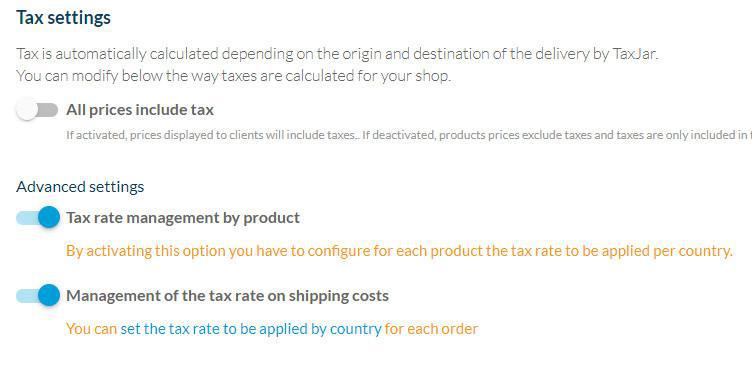
Activate the option and click the blue text "set the tax rate to be applied by country" to set shipping fee taxes.
Warning, activate this option only if your shipping fee taxes are different from your product taxes.
You can enter taxes rate by country and/or by administrative subdivision.
If you don't enter anything (indicated with --) the default shipping fee tax rate will be applied.
Country list available corresponds to your shipping zones .
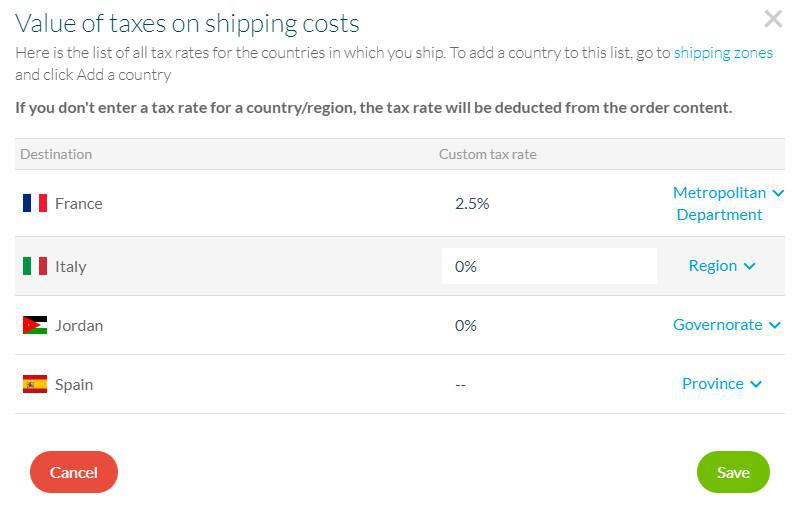
 Design
Design