GoodBarber's Online Help
Tracking your stock
Your stock is automatically updated according to the activity of your shop.
Impact of adding a product to the cart
Putting a product in the cart does not impact its stock in the back office.
However, the carts in your shop are persistent. This means that if clients put a product in their carts and leaves your shop without validating their carts, they will find the contents of the latter during their next visit.
If the product is no longer in stock at that time, it will be displayed in their baskets with the mention "Out of stock". It will not be taken into account at the checkout.
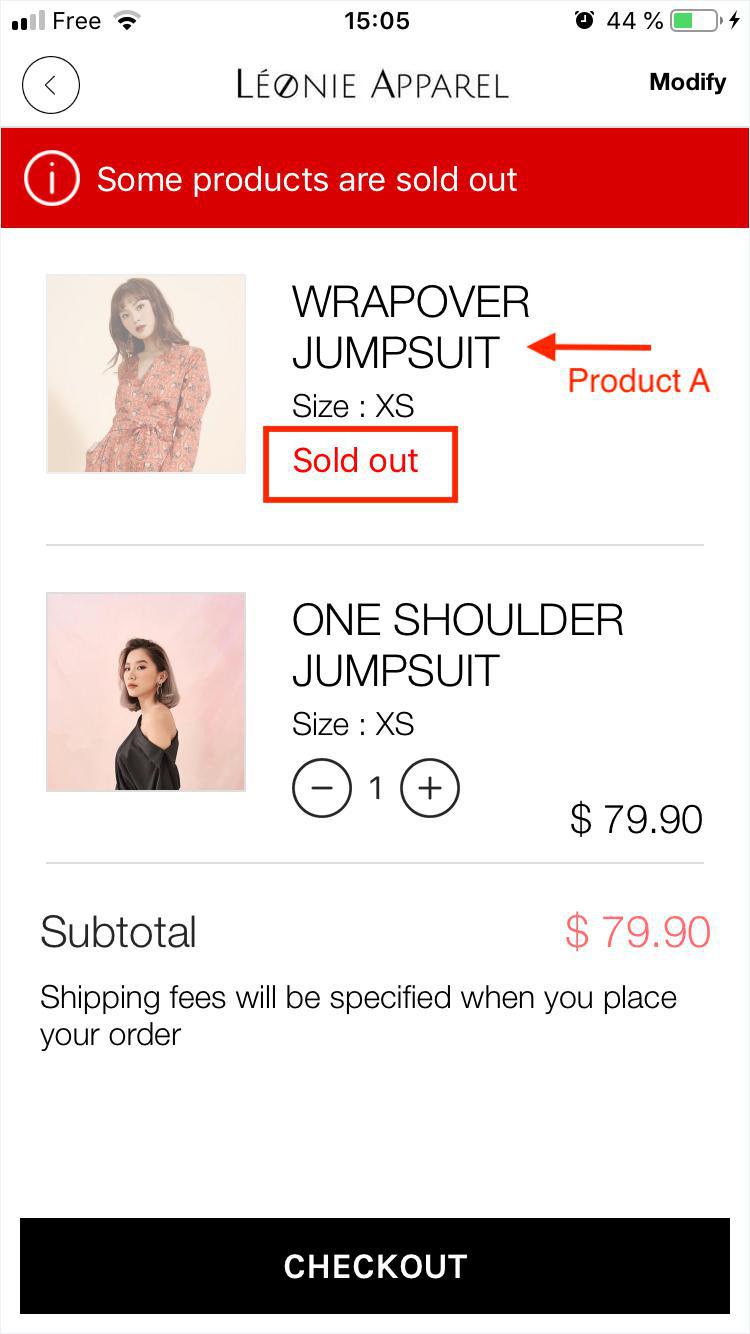
Your stock is impacted by the creation of an order by one of your clients.
An order is created when yours clients have validated their baskets, but have not yet proceeded to the payment stage.
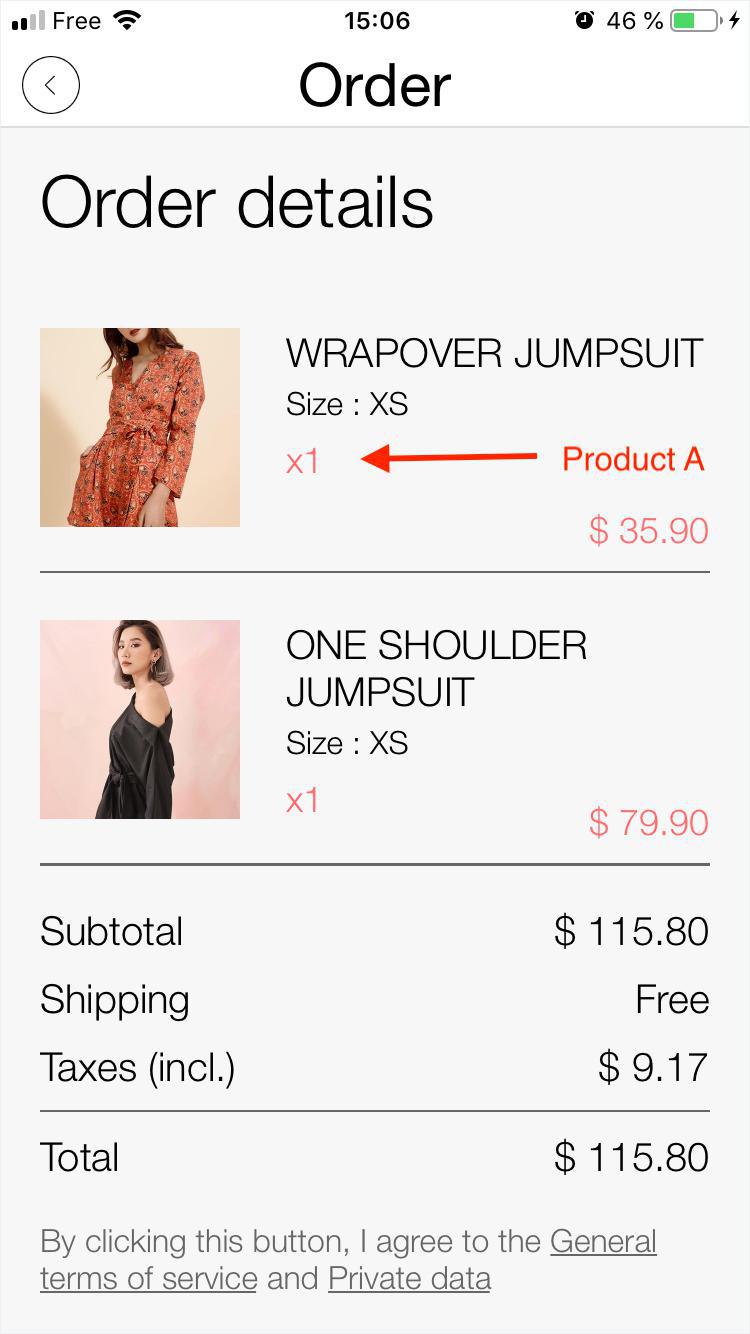
At this stage, the products listed on these orders will be deducted from the stocks displayed in your back office.
Example: Product A in your shop has a stock of 2 units.
If one of your clients creates an order containing this product, the stock of product A will be 1.
Case n°1: the client validates the order and makes the payment
In this case, the deduction of your stock is maintained.
Using the example above, the stock of product A will be maintained at 1.
Case n°2: the client leaves the shop without confirming the order
In this case, the deduction is only maintained from 15 to 60 minutes. After this time period, the product stock will be re-credited.
In our example, product A will have a stock of 1 for 15 to 60 minutes after the creation of the order, then it will revert to 2.
Note: the re-crediting of the stock does not have any influence on the persistence of your client's cart. Your stock is re-credited if there is no payment, but product A will still be displayed in your client's cart when they return.
 Design
Design