GoodBarber's Online Help
The name of the app
The GoodBarber project name
The project name is the name you assign when creating your app from the portal.
It cannot be changed after the project has been created.
The project name appears in your backend URL.
For example, if you created your app as "myapp", your backend URL will be: http://myapp.goodbarber.com/manage
You can customize the backend URL by installing a domain .
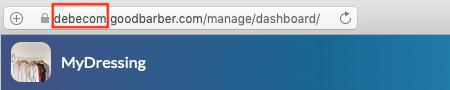
Warning: The project name may appear in the Play Store URL!
The project name appears in the default package name of your Android app.
For example, if you named your project "myapp". The default package name is "com.goodbarber.myapp".
The package name appears in the URL of your application after it's published on Google Play, and cannot be changed after that.
To avoid the project name (or the mention of GoodBarber) to appear in the Play Store URL, you can change your package name at step 2 of the Android submission process .
The name of the app on the stores
The name of the app that your users see on the stores is any name you decide to display there.
It does not have to be the same name as the project name in your backend.
It is possible to change the name of the app on the store after the initial publication.
On App Store Connect, a new version of the app must be submitted in order to change the name.
On Google Play, the name can be changed at any time. The only requirement is saving after it's done.
The name under the icon of the app
The name that is displayed under the icon of the app after your users install it on their device is managed from the menu Content & Design > General Design > Icon
This name under the icon can be changed, but the change will only be reflected after compiling a new version of the app and installing it on the device (just like the icon itself).
If the app is published on the stores, a new submission will be required so the end-users can download the updated version.
You can refer to these tutorials on how to update the app on App Store Connect and Google Play .
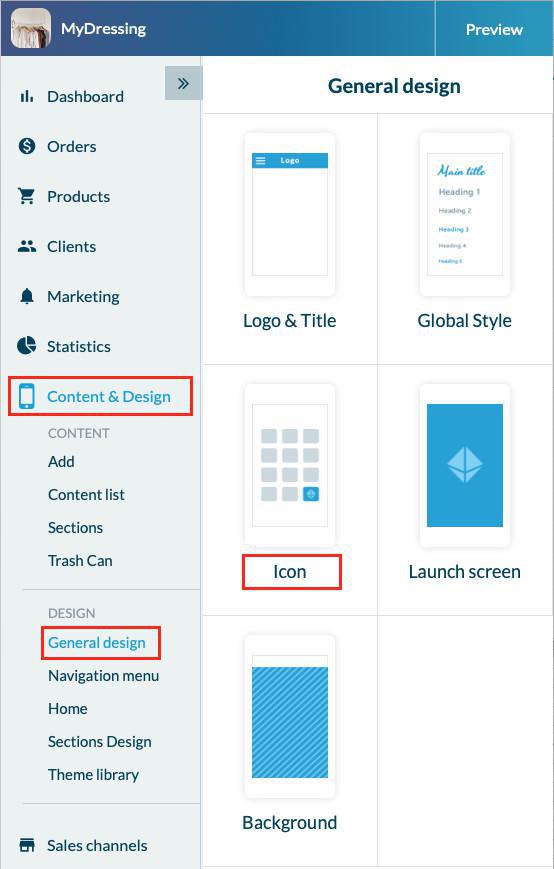
Warning: The number of characters for the name under the icon is limited.
If the name of your app on the store is quite long and don't fit under the icon, choose a shorter or similar alternative.
We also recommend against using spacing.

 Design
Design