GoodBarber's Online Help
Get started with GoodBarber
What is GoodBarber?
GoodBarber is a DIY (Do-it-Yourself) tool allowing you to create Native Apps (iOS and Android) and Progressives Web Apps (PWA) for eCommerce and Content Management.
Our platform is for anyone who does not have programming skills, but still wants to create their mobile app.
With GoodBarber you have access to advanced technology for a much lower price (divided by 20) than if you use an agency to create your app. You don't need to install software or have a technical infrastructure. Everything is done online via your web browser.
Try out the platform
All you need is to start a free trial period on our portal to test our platform for 30 days > Free Trial
Then, when you are ready to take the plunge, you choose your pricing and start your paid version that will allow you to publish your app on the stores (Android and iOS) and / or on the web (PWA). More information on the different sales channels.
If you are a web or marketing agency and would like to sell apps to your customers, check out our Reseller offer .
Back-office: Management console
From a graphical interface, the back office, you have the opportunity to build your app step by step. More information on how to access to the Back Office.
Without any technical knowledge, you can insert your content, build your shop and distribute it on the channel you want. Once your app is published , the back office will allow you to upgrade and update it. But it will also allow you to manage your app and track changes.
Comprehensive online help and a dialogue interface with our support team help you to make your project a reality.
Get started
When you create your project from GoodBarber portal, you land on your back office.
At the bottom right of your back office screen, a get started menu shows you how to handle the main steps of your app creation.
Each step is introduced with an explanation text + video tutorial.
Some steps are mandatory to publish your app, others can be ignored.
You can work on each item of the get started list separately.
Make sure to read and watch all Get Started content. It will help you get familiar with the platform quickly.
Once you're done with your onboarding, the Get started menu button will become a link to GoodBarber help center.
A more detailed online help regarding the main steps of publication is available here
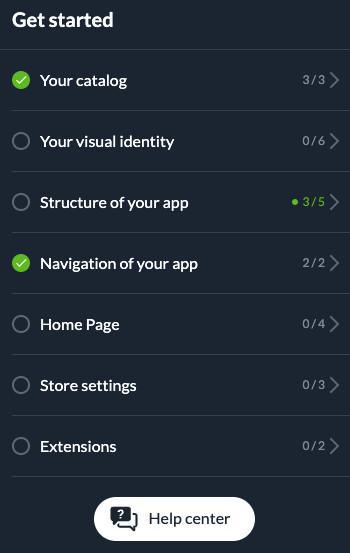
Dashboard
The Dashboard page displays an overview of your app's main information.
You will be able to see all at once a recap of your app's important data.
Examples of applications
On our blog, we regularly post features of amazing apps created by GoodBarber users.
These can be viewed on this page: Showcase
Everything you need to create your Shopping App
To help you during the creation process, we have prepared a guide with the essential steps to create your shopping app .
 Design
Design