GoodBarber's Online Help
The Audio Playback - Native feature
The Audio Playback option keeps the audio content from a sound or live audio section playing when your native app is in background.
The audio keeps on playing even after the user has put the app in background task by pressing the Back button or the Start button on their device.
Enable or disable the Audio Playback in your app options Settings > App Settings > Compilation Settings > Audio playback
The Audio Playback option will only be displayed in your backend if your app includes a section allowing background audio.
The following sections allow background audio:
- Podcasts (CMS)
- Podcast (external feed)
- Custom Sound
If you don't have any of these sections in your app, with audible content, the Audio Playback option won't be displayed in the backend.
Warning:
When you enable or disable the Audio Playback, it requires a recompilation of the app.
The modification appears in the native engine changelog .
To be able to see the modification in your native app:
1. Build a new version of your app
2. Download the new version on your test device
3. If the application is published in the stores, submit an update to the stores
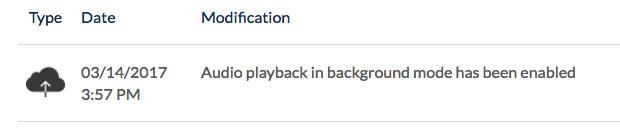
 Design
Design