GoodBarber's Online Help
Choice of store currency
When setting up your Shop Information, you will also be able to choose the currency of your products and how this currency will be displayed.
1
Currency
From the left swipe menu, Settings > Shop Information > Shop Information then in the Format and Standards field you can set the currency for your shop. You have the choice between US dollars and Euros.
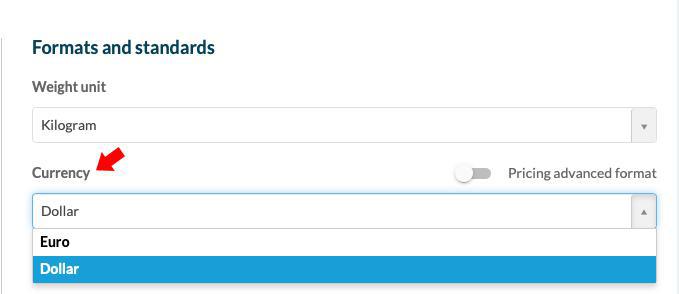
2
Pricing advanced format
By activating the "Pricing advanced format" you can then define how your currency will be displayed: which side of the price, which symbol, set the decimals etc.
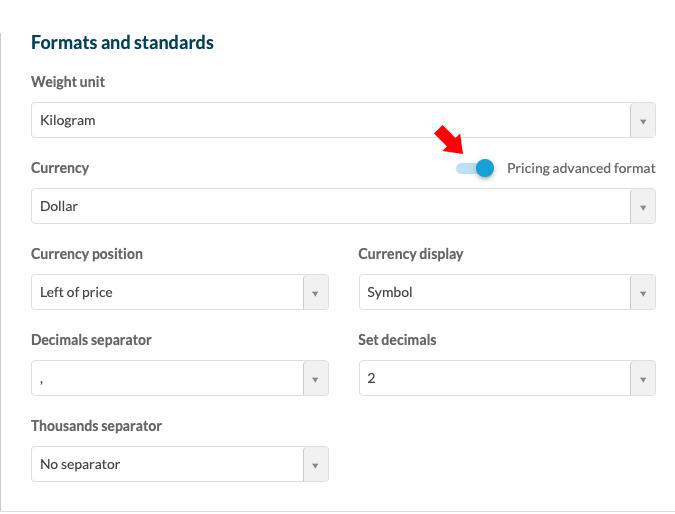
3
 Design
Design