GoodBarber's Online Help
iOS - Get the bundle ID and version number of the existing iOS app
If you have created an app with another service and the app has already been published on the App Store, you can update the existing app using the app created with GoodBarber.
For more information, refer to the online help: Update an existing app created outside of GoodBarber
For this process, you need to give the Bundle ID and version number of the existing app to GoodBarber.
We explain in this online help how to retrieve those informations.
Find the version number and Bundle ID of your iOS app
- Log in to your App Store Connect https://appstoreconnect.apple.com/ .
- Click "My Apps".
- Select the app you want to retrieve the information from.
1. Once you've selected your app, scroll down on the page to find the current version number of your app as shown below:

2. Click the menu General > App Information in the left panel
3. Scroll down to General information to find your Bundle ID.
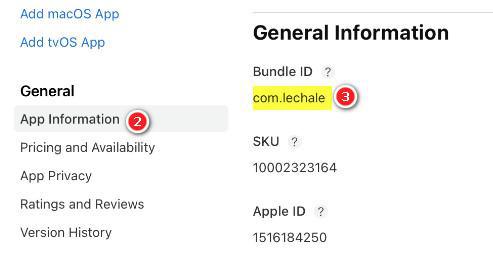
- iOS - Create an Apple Developer account (Mandatory)
- iOS - Compile your native iOS app
- iOS - Publish the app in App Store Connect
- iOS - Update your app in App Store Connect
- iOS - Update the certificates
- iOS - Replace a published app with your new GoodBarber app
- iOS - Get the bundle ID and version number of the existing iOS app
- iOS - Publication timeframe
 Design
Design