GoodBarber's Online Help
iOS - Change Apple Developer Individual membership to Organization
Apple's 4.2.6 guideline is very clear about the use of the Apple Developer account: it must belong to the final owner of the app, who must be clearly identified.
You can read the 4.2.6 guideline here:
https://developer.apple.com/app-store/review/guidelines/#minimum-functionality
If the owner of the app is a company, then the Apple Developer account must be registered as a Company / Organization entity type.
Here is a practical example:
1 - My app is about my personal blog, amateur band, hobby...
In this case, publishing the app under an Individual Apple Developer account, under my personal name, is allowed.
2 - My app is about the magazine of the publishing company I work for.
In this case, the Apple Developer account must be under the name of the company, not my own personal name - even if I am the one making the app in the company. The type of account mustn't be Individual but Company / Organization. This type of account requires you to provide a D-U-N-S Number to Apple when creating the Apple Developer account.
Change your Individual membership to Company / Organization
If you already have an Individual Apple Developer account, but your app actually belongs to your company, you must provide Apple with the necessary information in order to change your membership to Company / Organization.
- Log into your Apple Developer account. http://developer.apple.com
- In the tab Membership, you can see the line Entity Type which indicates "Individual".
- Click on "Need to edit this information?" - bottom of the page
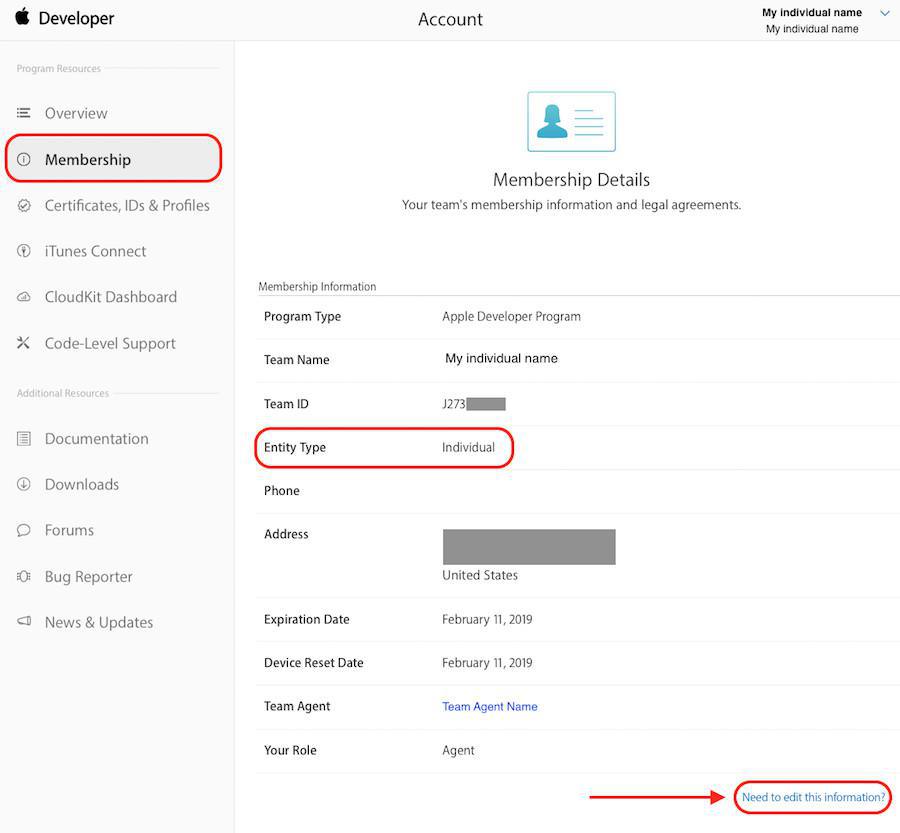
4. A popup "Editing Your Membership Information" appears.
5. Click on "Provide your new organization information" at the bottom of the page
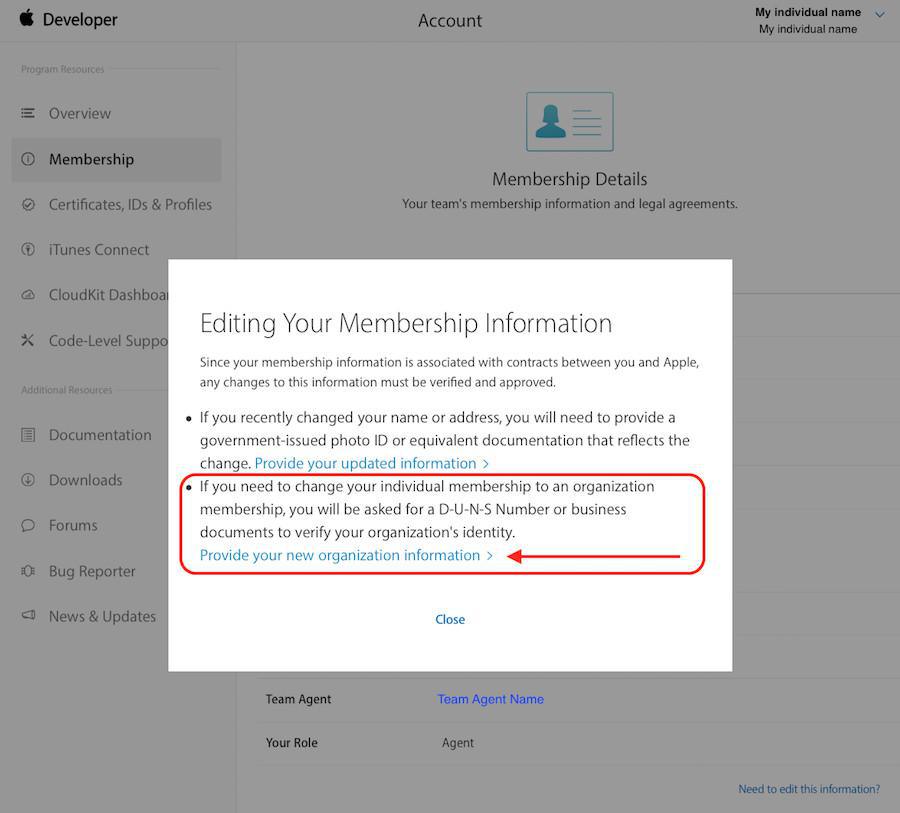
Organization D-U-N-S Number
Fill in the form with the information requested and validate it.
In order to register your account as a Company / Organization account, you are required to provide your Organization D-U-N-S Number (D-U-N-S stands for Data Universal Numbering System).
In case you don't know your D-U-N-S Number or need to get one, use the link provided in the form for the "D-U-N-S Number lookup tool ".
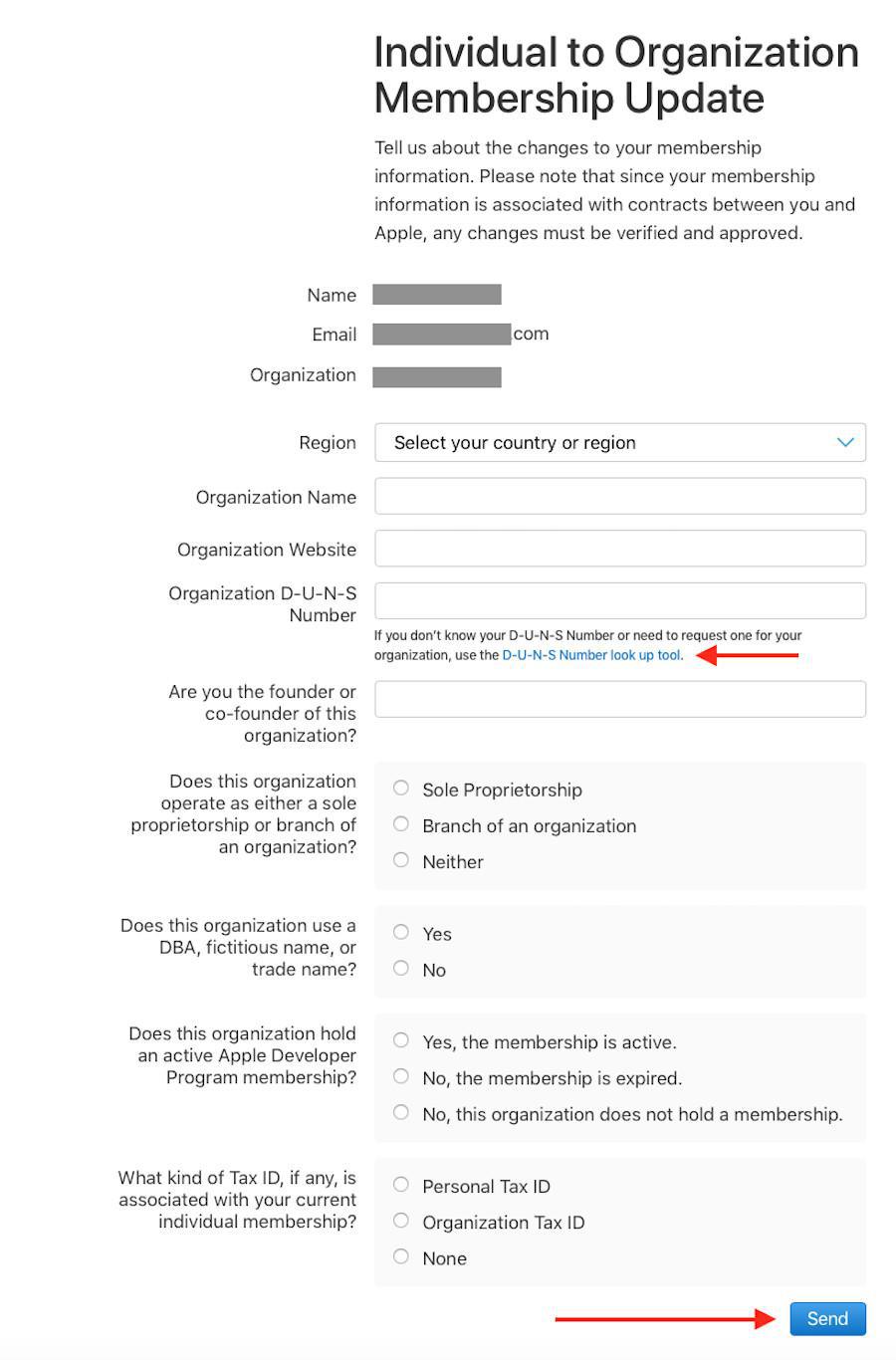
If you have further question about the process, delay, or the status of your request, contact Apple's support https://developer.apple.com/contact/
 Design
Design