GoodBarber's Online Help
Example: Import with photos - CSV
During a first import, you'd like to integrate images to your products.
It is possible, but your photos must be online, it means having a URL*
The import is made with a CSV file, you can see all possible solutions in the online help about the CSV products import .
*Images URLs must be valid.
You must have the permission to use those pictures or the images are free of use and their URLs are not protected.
New products import without variant and with 1 or several images
1. Leave the product_id and variant_options empty, they will be created automatically,
2. variant_sku corresponds to your product reference, it must be unique,
3. Use the product_pict_url to fill in the Photo URL associated to your product.
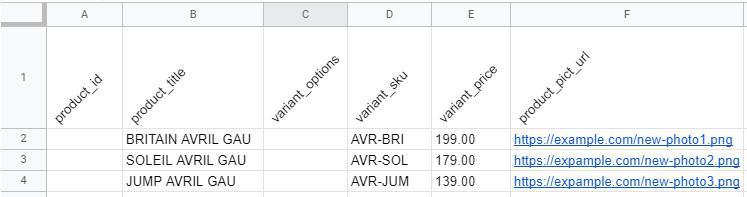
product_id; product_title; variant_options; variant_sku; variant_price; product_pict_url;
;BRITAIN AVRIL GAU;;AVR-BRI;199.00; https://example.com/photo1.png;
;SOLEIL AVRIL GAU;;AVR-SOL;179.00; https://example.com/photo2.png;
;JUMP AVRIL GAU;;AVR-JUM;139.00; https://example.com/photo3.png;
You can add up to 5 images per products, in this case you can specify each image position in the field product_pict_position.
If you don't do it, images will be placed in order of arrival, you'll be able to order them later on from the back office.
New products import with variant and associated images
1. Leave the product_id and variant_options empty, they will be created automatically,
2. Fill in the product_url_slug and use the same for all variants of a same product.
3. Embed your option in between double brackets
4. Use the variant_pict_url to fill in the Photo URL associated to each of your variants product.
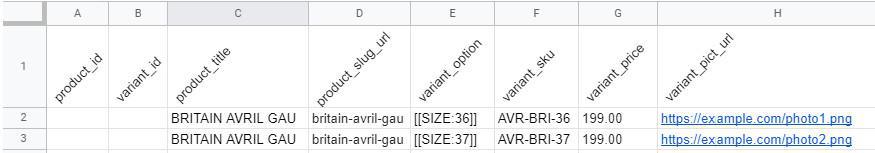
product_id; variant_id; product_title; product_url_slug; variant_options; variant_sku; variant_price; variant_pict_url;
;;BRITAIN AVRIL GAU ;britain-avril-gau;[[size:36]];AVR-BRI-36-B;199.00; https://example.com/photo1.png;
;;BRITAIN AVRIL GAU;britain-avril-gau;[[size:37]];AVR-BRI-37-B;199.00; https://example.com/photo2.png;
Photo import for existing products
Make an export, edit the photos URL and import again your file once you've added your new images URLs.
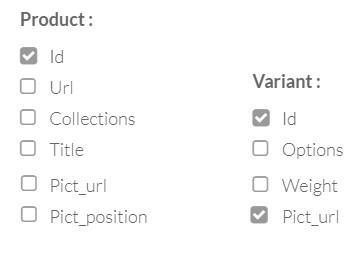
Don't forget the most important, fill in the new URL of the image you want to replace.
In the example below, you modify the photos of a product variant.

product_id; variant_id; variant_pict_url;
2872947; 11831975; https://example.com/new-photo1.png;
2872947; 11851884; https://example.com/new-photo1.png;
To edit photos of a product without variant
product_id; variant_id; product_pict_url; product_pict_position;
2872947; 11831975; https://example.com/new-photo1.png; 1;
2872947;; https://example.com/new-photo2.png; 2;

 Design
Design