GoodBarber's Online Help
Discount list
The discount list contains all the discounts you have created to allow for better management.
The purpose of this page is therefore to give you a quick overview of the key information about your discounts without having to go into each one. It also allows a better follow-up of the performance of your discounts.
However, for this page to be accessible, at least one discount must be created.
If you have not yet created a discount, refer to our dedicated online help here.
To access your discount list, click on "discount list " in your left menu Marketing > Discounts.
From this page you can:
- Create new discounts
- View the key information about your discounts and track their performance
- Edit or delete your discounts
Create discounts
Once your first discount is created, the discount list will replace the old interface.
To create a new discount, simply click on the green "create a discount" button located at the top right of the page.
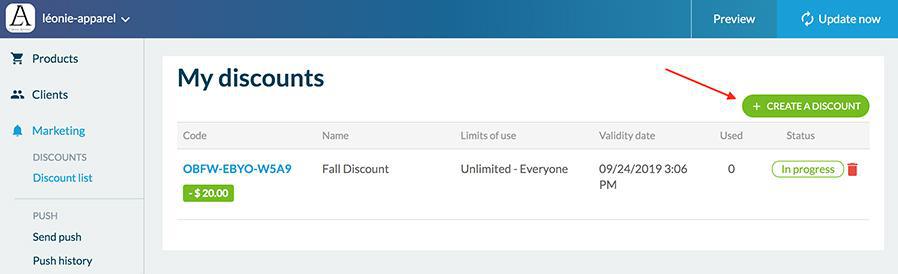
Consult information on discounts
You will find in your discount list useful information for tracking your discounts.
- Code
In this column you will find the code associated with the discount as well as the amount or percentage of the discount.
- Name
This is the name you gave to your discount when you created it.
- Limitations of use
This is the usage limit you defined when you created your discount.
- Validity date
The start and end date of your discount.
- Used
The number of times your discount has been used.
- Status
This is the status of the discount. There are 3: in progress, completed or scheduled.
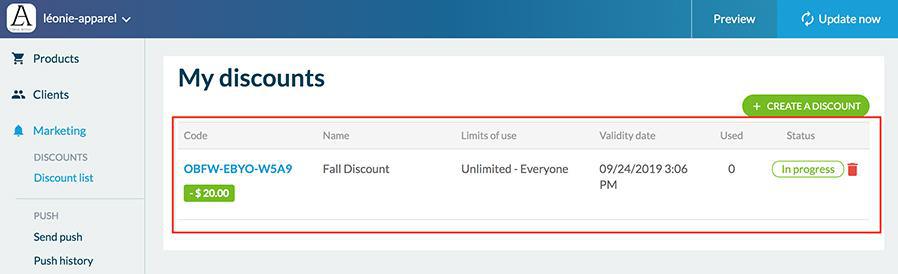
Edit or delete discount
From this page you can also edit or delete a discount.
Refer to this online help
 Design
Design