GoodBarber's Online Help
Remove a collection
Important: you can only delete a collection if it is empty (no products).
If your collection is already empty, follow the help below.
On the other hand, if you have not yet deleted the products from the collection to be deleted, follow our online help: delete products from a collection and come back to this help once it is done.
To delete a collection:
1. In your Product menu, click on "Collections ".
2. Click on the red trashcan corresponding to the collection you want to delete
3. An alert message appears, click on "Continue" to permanently delete the collection.
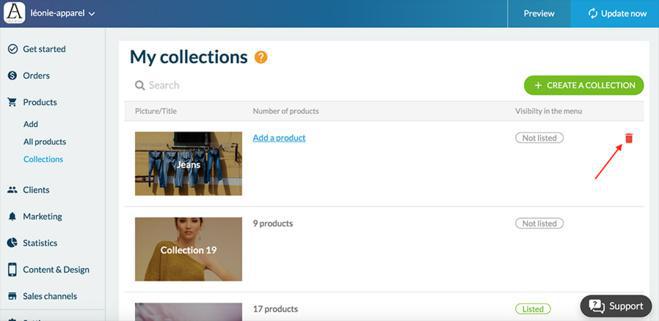
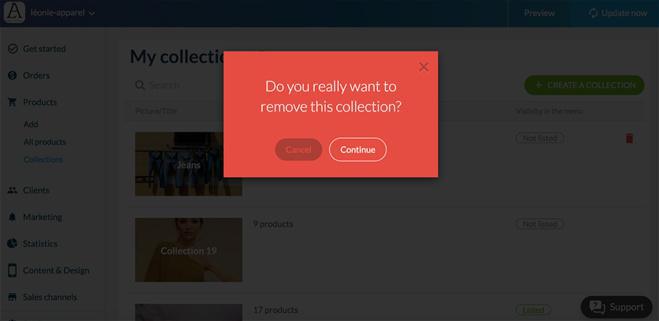
 Design
Design