GoodBarber's Online Help
Modify a product
To edit an existing product, go to the menu Products > All products
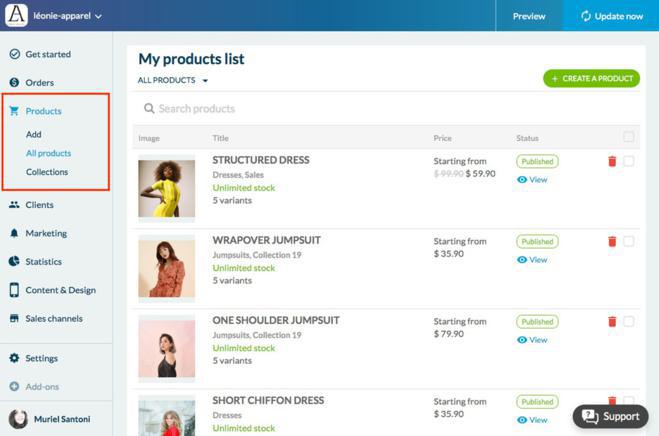
1. Search your product in your products list
- By Collections
- Via search engine
- By browsing the list
You'll land on the product details page. You can find a description of the page on this online help .
Here you can edit all the details entered at the time of the creation of the product.
1
Additional options
1. During the modification of the product you can activate and manage the display ofsimilar products.
2. Add a PDF file to the product
3. Duplicate the product
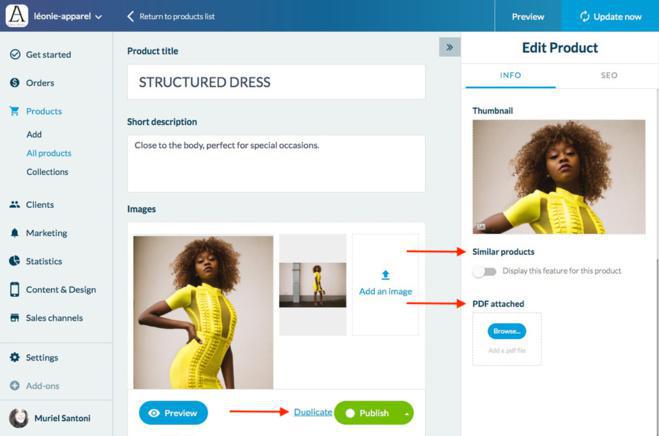
 Design
Design