GoodBarber's Online Help
Facebook Native Ads | Native apps
What is a Native Ad?
A native ad is a type of ad which looks like another type of content present in your app. For example, an article.
The goal here is to make the ad less intrusive and to increase the probability of a user clicking on it.
In your GoodBarber app, native ads will only appear in the list of an Article section.
This is only available in iOS and Android versions of the app (not on the PWA version, which is a web version and not a native version of your app).
Install the External advertising networks extension
1. Go to the menu Extensions Store > All Extensions
2. Click the the External advertising networks extension or search for it in the search bar
3. Click the green "Install" green button.

Set Facebook Native Ads
To activate the Facebook Native ads:
1. Go to https://www.facebook.com/help/publisher/1195459597167215
2. Follow the instructions given by Facebook.
3. Copy the Facebook App ID from Facebook Developer Console
4. Paste the Facebook App ID in your back office menu Settings > App Settings :: tab External Connections .
Warning:
- The app must already be published on the stores before you initiate this process
- After adding the Facebook App ID, the native apps must be regenerated and a new version sent to the stores.

Placement ID and Index
1. Go to the menu Monetization > Advertising > External service
2. Select the platform (depending on your plan)
3. Activate the Facebook button
4. Fill in the indicated field the Placement ID given by Facebook at the end of the process on their platform and the Index*.
*The index is a number which determines the position of your native ad in the articles list.
For example: If you set 4 in the Index field, the ad will be in 4th position in the articles list.
Note: Repeat these steps for each of the platforms you would like to advertise on.

In-app display of the native ad
- On iPhone or Android phone
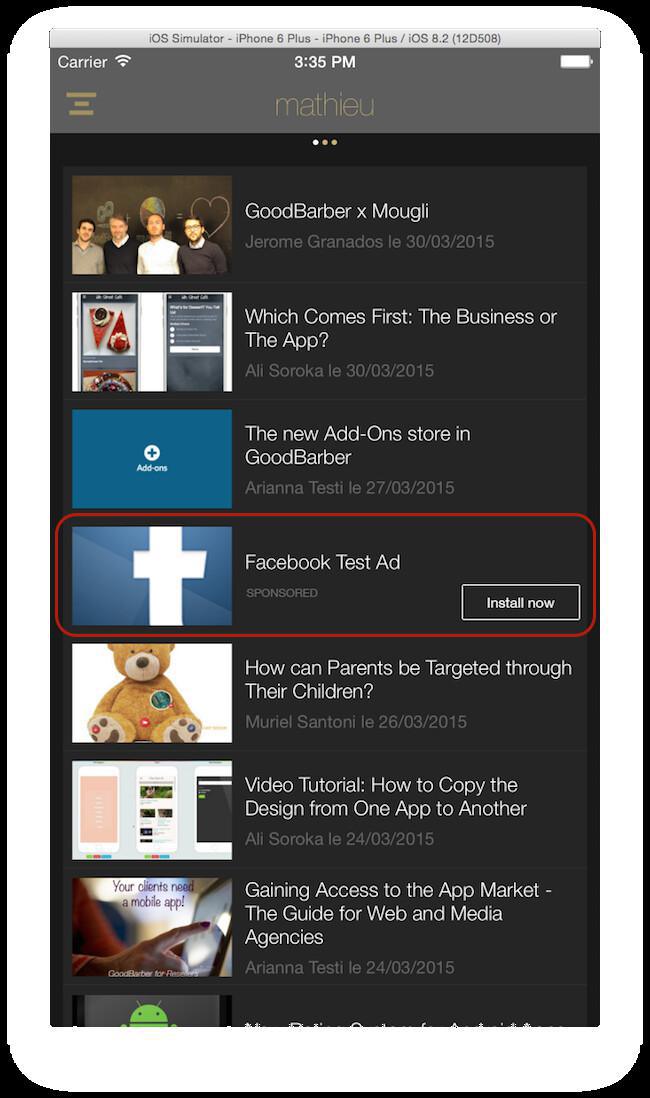
- On iPad:
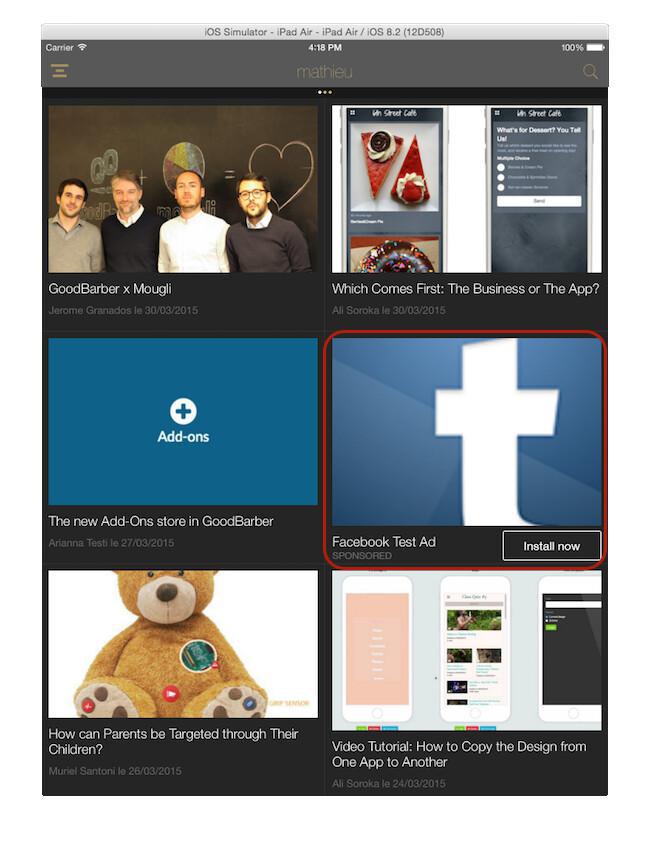
 Design
Design