GoodBarber's Online Help
Club Card Extension
The Club Card extension allows you to reward your most loyal customers with exclusive privileges. The Club Card is tied to the Loyalty Card extension and introduces 3 levels of membership. Your clients can evolve from one level to the next based on the number of points earned on their loyalty card.
This extension requires that you first install the Authentication extension.
The Loyalty card + Club card extension costs $12/month or $120/year.
Go to the menu Extensions Store > All extensions
Search for "Club Card " extension to install it.
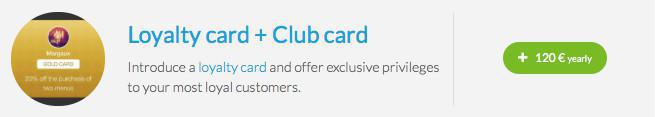
New Club Card page
From the left swipe menu Business > Loyalty > The Cards lets you set the properties for your club cards.
Below are the tabs regarding the set up of your loyalty card , which you will find a new Club Card menu. From here you will be able to manage the 3 club card levels you wish to offer your clients.
You can choose to activate up to 3 levels of membership. By default the levels are titled Silver, Gold and Premium. The names as well as the colors associated along with them can easily be modified.
You can choose to activate or deactivate some levels according to your needs. To disable a level, simply click on the blue button "ON".
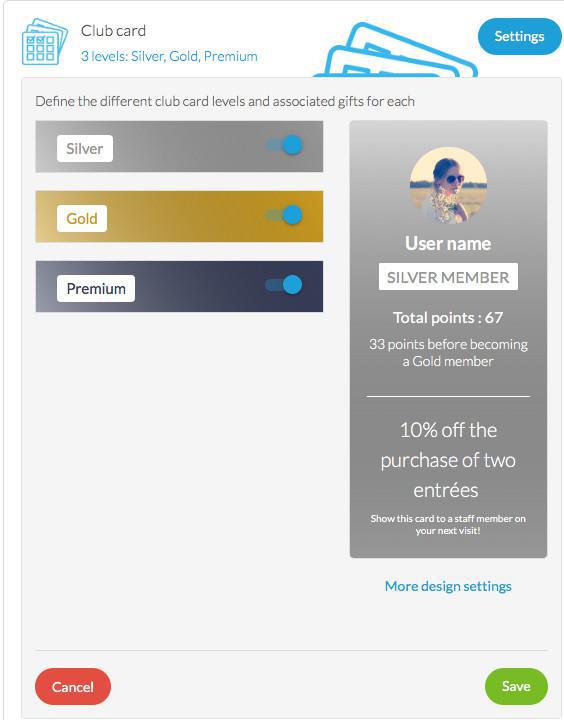
Creating the club cards
By clicking on one of the club cards you can access the customization options for that card.
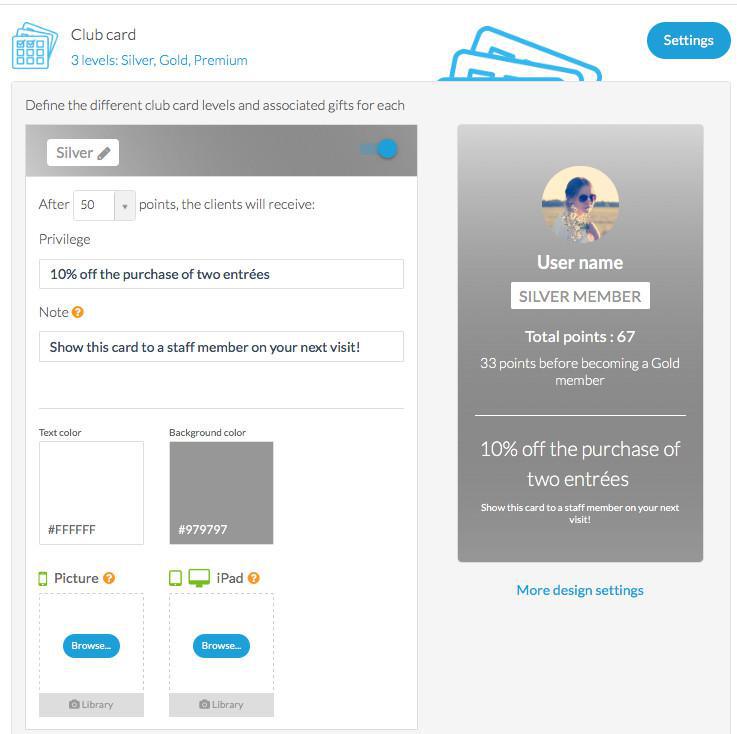
From there you can choose the number of loyalty points required to reach member status, the privilege earned with that status, the instructions your clients should follow to enjoy their privilege, as well as the design of the club card.
To the right of the screen, a preview of the club card gives you a preview of the design according to the changes you made. By clicking the link "More design settings" you will be taken to the "Design & Structure" menu Sections Design page. From here you can modify the fonts used for your club card display.
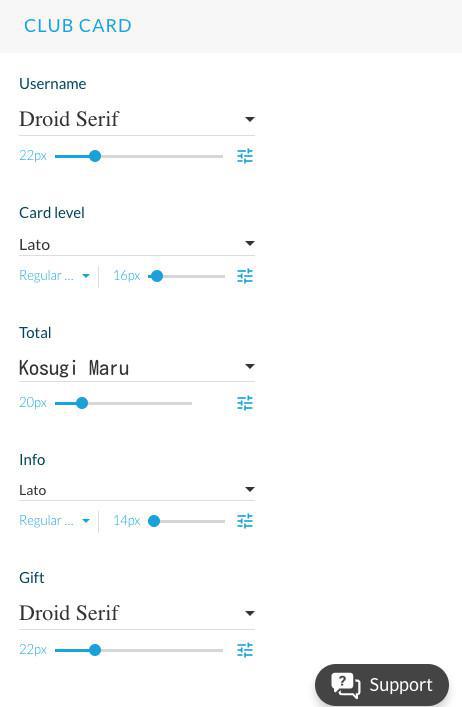
Use data
In the menu Business > Loyalty > Statistics you will find the number of loyal customers by category as well as a list of most recent members.
You can thus track the success of your loyalty program and improve it to get the most out of it.
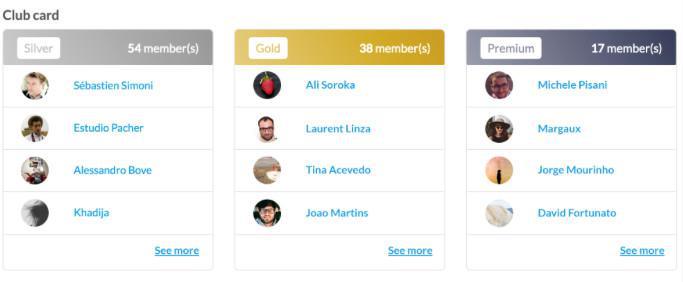
Video tutorial
Note: Menus have changed in the back office, but the behavior explained in the video is still accurate.
 Design
Design