GoodBarber's Online Help
GBTC - Android - Find your Developer Name on Google Play
To find your Developer Name on Google Play:
1. Log into your Google Play account https://play.google.com/console/developers
2. Choose your developer account
2. Click Developer page from the left menu
The Developer Name is displayed to your users under your application name on the Google Play store.
You can modify it from this page if needed, as this is how your developer name will appear on Google Play.
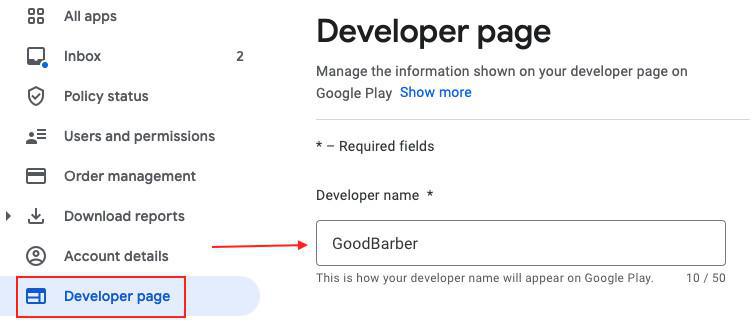
- GBTC - GoodBarber Takes Care of your app publication and updates to the stores
- GBTC - iOS - Review and publication of a new iOS app by GoodBarber
- GBTC - iOS - Request the renewal of your iOS Certificates
- GBTC - iOS - Request the update of your app in App Store Connect
- GBTC - iOS - Add GoodBarber to your team in App Store Connect
- GBTC - Android - Personal Google Play Developer account
- GBTC - Android - Request the update of your app in Google Play
 Design
Design