GoodBarber's Online Help
Install a domain name (CNAME configuration)
CNAME configuration is the configuration that gives you the most freedom when managing your domain name. For more information, read this online help.
GoodBarber doesn't sell domain names, you need to buy one from a registrar (for instance GoDaddy , Gandi , Ionos , OVH or the one of your choice) then install it on your app.
1. Go to the menu Publish > PWA > Domain name
2. Select the option titled "I want to install my domain by creating a CNAME registration", then click "Next".
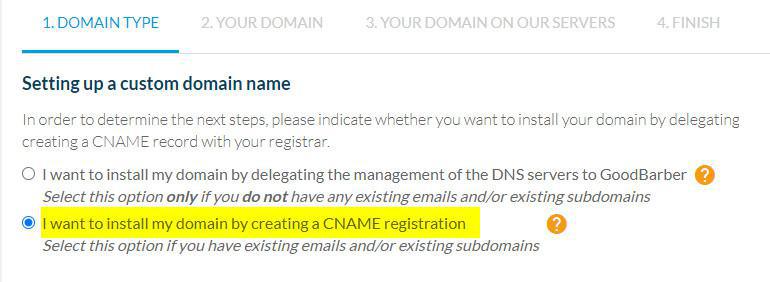
Indicate your domain name in your back office
1. Enter your custom URL prefix (such as "www" or "app") in the first field.
2. Enter your domain in the second field, then click Ok.
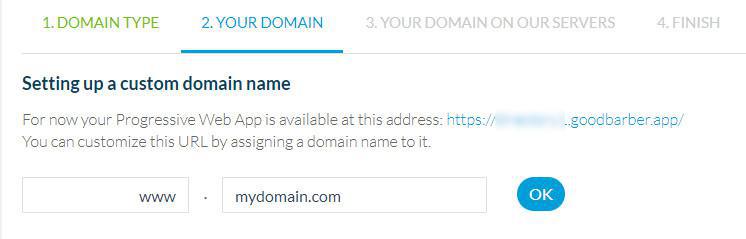
Set up your domain at your domain host
At this step, you get the parameters you must fill in on your registrar or your domain host platform.
1. Login to your domain host.
2. Create (or edit if it already exists) a CNAME recordtype that points to the value goodbarber.app.
3. If you install www, create (or edit if it already exists) a A record type for @mydomain.com that points to to IP 130.117.9.110
This A record allows to redirect mydomain.com to www.mydomain.com
| Record Type | Name/Host/Alias | Value/Answer/Destination |
|---|---|---|
| CNAME | Ex : www or app | goodbarber.app. |
| A | @ | 130.117.9.110 |
You can finalize the installation of your domain on the back office once the CNAME record is effective. Be aware it may take as long as 72 hours before your modifications are propagated.
Finalize the installation in your back office
1. Go to the menu Publish > PWA > Domain name
2. Click "Next".
3. Click "Finalize the installation".
GoodBarber will finalize your domain installation. You project will be accessible via your domain name.
Reseller agency apps
The installation procedure is the same: enter the domain in the back office, create/edit the records at your domain host and finalize the installation when the domain is propagated.
However, the record values to configure are as follows for reseller apps:
CNAME type record: if you have a domain installed on your reseller interface, the value to configure will be your domain name instead of goodbarber.app.
Type A record: 154.56.81.111
| Record Type | Name/Host/Alias | Value/Answer/Destination |
|---|---|---|
| CNAME | Ex : www ou app | Ex: myresellerdomain.com. |
| A | @ | 154.56.81.111 |
Refer to the following online help to know how to set your domain from some registar platform: Set your domain DNS or CNAME (from your host)
 Design
Design