GoodBarber's Online Help
LottieFiles in your App Walkthrough
Lottie is a vast library of customizable animations ready for immediate use.
You can easily add these lightweight animations to your GoodBarber app walkthrough .
Lottie also allows you to create your own animated images .
Install App Walkthrough extension
1. Go to the menu Extensions Store > All Extensions > App Walkthrough extension
2. Click "Install"*
*Depending on your GoodBarber offer it might be a paid extension.
The price is displayed on the extension page.
Create your LottieFiles account
1. Go to https://lottiefiles.com/ to create your account*
*LottieFiles pricing: https://lottiefiles.com/pricing
Add your animations to your App Walkthrough
You can either get your JSON URL or JSON file to add it to your walkthrough step, both will work on your app GoodBarber
1. Select your animation from LottieFiles platform
2. Under Asset link and embed, click "Save to workspace to generate"
JSON URL:
- Handoff Tab > Enable Asset Link
- Copy the Asset link
- Paste it in your back office GoodBarber
Make sure the Asset link format selected is Lottie JSON.
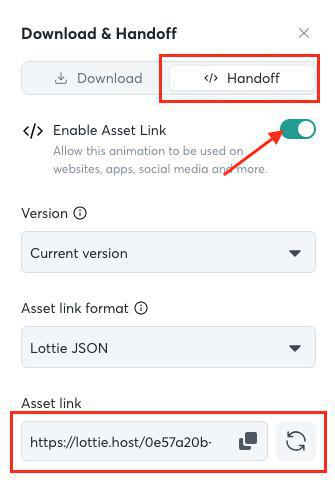
JSON file:
- Download Tab > Download your Lottie JSON or Optimized Lottie JSON (depending on your subscription with LottieFiles)
- Select File and upload your Lottie JSON file in your back office GoodBarber
Make sure the Asset link format selected is Lottie JSON
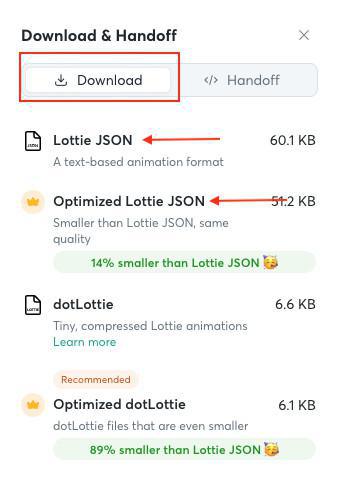
Note:
Lottie does not support all features; please refer to Lottie documentation for details: https://lottiefiles.com/supported-features
- Content Management System (CMS) sections
- Duplicate CMS content
- The sections of the app
- Settings of the sections
- Links and embeds in CMS sections
- Limit of number of sections and categories allowed
- App Walkthrough Extension
- LottieFiles in your App Walkthrough
- PDF files management
- 404 Page
- Export content created in GoodBarber (CMS Content)
 Design
Design