GoodBarber's Online Help
Subscription, Payments and Invoices
The different pricing offers
The different offers and the services included in each plan are listed in the portal .
All prices include taxes if applicable.
Every plan includes the option to be billed monthly or yearly:
- Monthly : A single payment is made every month.
- Yearly : A single payment is made every year for the total price for 12 months.
The yearly payment gives you 2 months for free compared to the price you'd pay for 12 months with a monthly billing.
Example with the Standard plan:
- Billed monthly: $30/month (= $360 for 12 months).
- Billed yearly : $300 for 12 months (you save $60 = 2 months for free compared to the monthly payment).
Select your offer
1. Go to the left menu, click Your name > Subscription
2. Click the button "Select" under your preferred offer.
3. Register your Billing address.
Note:
- The country determines if you will be billed in USD or Euros.
- If eligible, you must register your VAT number at this step.
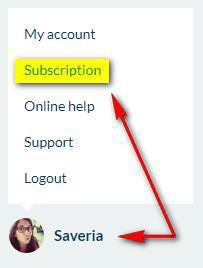
Add your VAT intercom number (European Companies)
For accounts that are under the name of a company based in a European country (excluding France), you have the option to register your VAT number.
This must be done before your first payment:
1. Select your offer
2. Before choosing your payment method, register your billing information.
3. Enter the name of your company*
4. Add your VAT number**
*In order for the "VAT intercom number" field to appear, you must fill the name of your company.
**Only a valid VAT intercom number can be saved.
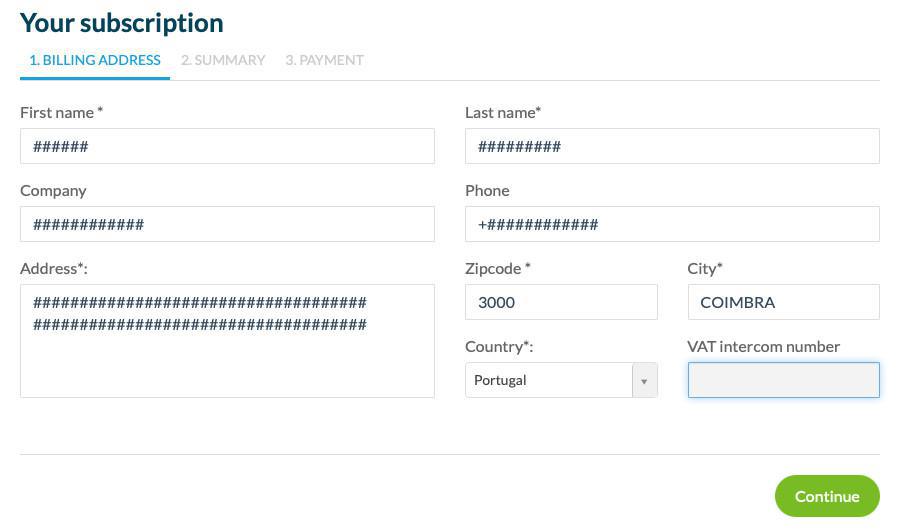
Review the summary and proceed to payment
The total amount including taxes is displayed at the bottom.
1. Select Monthly or Yearly on the top line.
2. Edit the order if needed (remove an unwanted option, apply a discount code...)
3. Click the button "Pay now" at the bottom.
Select your payment method
Pay by Credit Card
1. Select "Credit card"
2. Click "Pay now"
3. Follow onscreen instructions
GoodBarber accepts the following cards: BC, Visa, Amex, and Mastercard.
By subscribing monthly, your subscription will be automatically renewed with this card. You can modify it at any time.
When you subscribe yearly, we never keep the card information, you will have to renew your payment on each anniversary date. You will receive an email in your back office informing you of this.
Pay via PayPal.
1. Select the PayPal option
2. Click "Pay now" and follow onscreen instructions in order to connect to your account and authorize the payment.
Just as with a card payment, by subscribing monthly, your subscription will be automatically renewed with your PayPal account, which can be modified.
With a yearly subscription, we do not save your information, so you will have to renew your payment on the anniversary date, you will be reminded by email.
Pay via Direct Debit
Only available for European clients.
1. Select "Direct debit"
2. Authorize SAS GoodBarber to direct debit (SEPA system) the amounts due directly to your account.
3. Click "Pay now" and follow onscreen instructions in order to connect to your account and authorize the payment.
Note: With monthly payments, if you would like to switch from a PayPal payment to a card payment (or the opposite), please make this request directly to the support team.
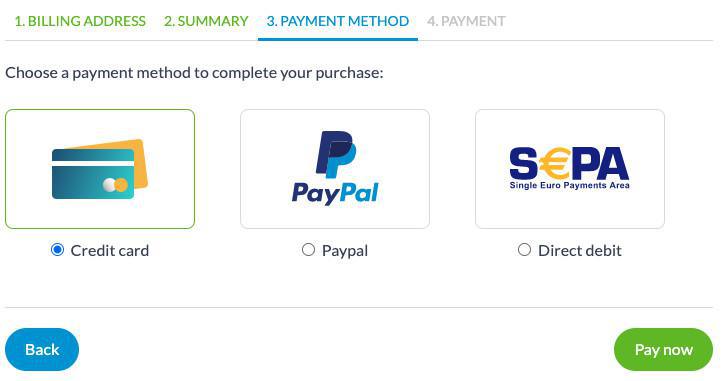
Invoices
To access your invoices and download them in PDF form:
- From the left menu, click your Name > Invoices .
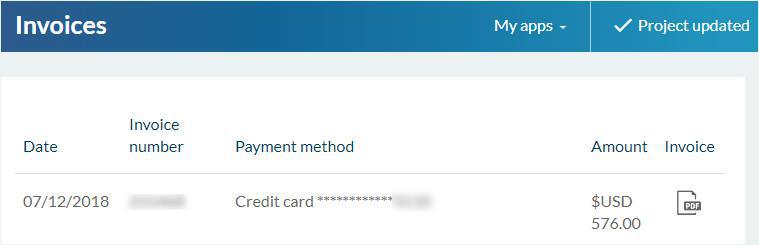
Notifications
You will receive regular notification emails concerning billing, for example your bank card receipts, renewal alerts, and other reminders.
These emails are sent to the email address you provided in the left menu, click your Name > Subscription .
In case of a billing issue
Billing issues may occur with monthly subscriptions (expired card, stolen card, surpassed limit, etc.)
In case this happens, you will receive an email alert asking you to resolve the issue. To do so:
1. Go to the left menu, click your Name > Subscription
2. Register your new credit card information.
3. Once everything is back in order, the payments will resume normally on the following month.
 Design
Design