GoodBarber's Online Help
Squarespace add-on
Activate the add on Squarespace
1. Go to the menu Extensions Store > All Extensions
2. Click the extension "Squarespace" or search for it in the search bar
3. Click on the green "Install" button.
A section will be automatically created and you will be redirected to the sections tab.
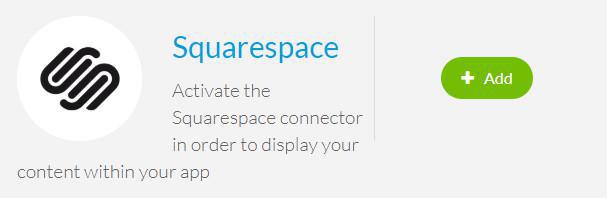
1
Set Squarespace section
1. Enter a title for your section.
2. In the field settings, fill the url of your Squarespace website.
3. Click "Add".
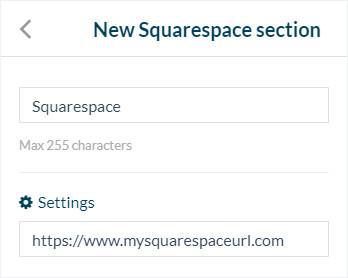
 Design
Design