GoodBarber CMS
The integrated CMS lets you create any type of content directly from the back office: Articles, Videos, Sounds, Photos, Forms, Events…
Managing the content status
For all content created, pick a status: Published, In stock, Draft, and manage publications easily.
Delayed publication
You have the option to delay the publication of content, by picking a future time and date.
Categorizing content
Create an unlimited number of categories to classify your content inside a section and choose between 5 display templates for categories. Easily manage the activation and deactivation of each category, and move items from one category to the other.
Content sorting
For each section or category choose the sorting criteria for your content: by writing date, alphabetical order or even based on the number of comments.
Centralized content management
Access a dedicated page to manage all the content created using the CMS. This dashboard is equipped with intelligent filters allowing you to easily find the content you’re looking for.
Highlighting content
Content which deserves highlighting within your app can be identified as such within the CMS, when you create it.
User profile
Content authorship can be assigned to a member of your team or to an external author.
Multi-block editing
You can structure the content of your articles into different types of blocks (text, photo, video, quotes,…) which will impact the layout and ensure maximum display compatibility on all screen sizes.
Rich Text Editor
Writing blocks include a rich text editor to allow you to easily edit the layout of your page and enhance your text.
Content geolocalization
Assign geographical coordinates to your content for a possible map display.
Customized date format display
Several date formats can be applied to time stamp your content. Pick the one which is most relevant to your audience.
Advanced meta-information customization
The meta-information associated with your content is important for increasing engagement. You have full flexibility when it comes to the display of this information within your app.
Advanced design customization
Design wise, all content produced through the CMS can be customized independently, regardless of the general settings applied throughout the app.
Customizable tab style
When organizing your content into categories, choose the design of the tabs filtering access to each category.
Colors, fonts, alignment, thumbnail design
The design of content produced through the CMS is customizable up to the very last detail.
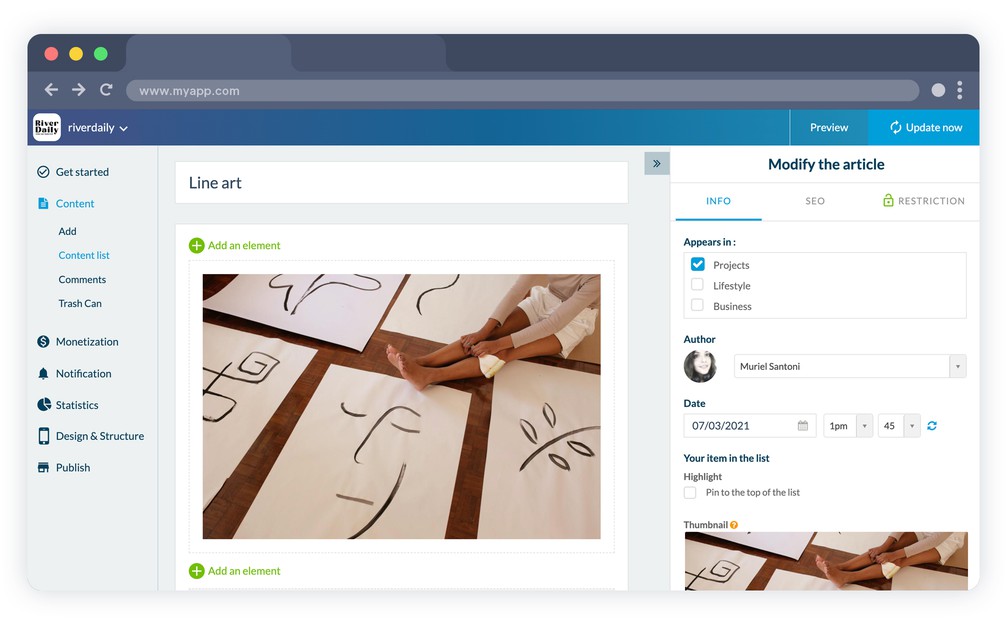
 Design
Design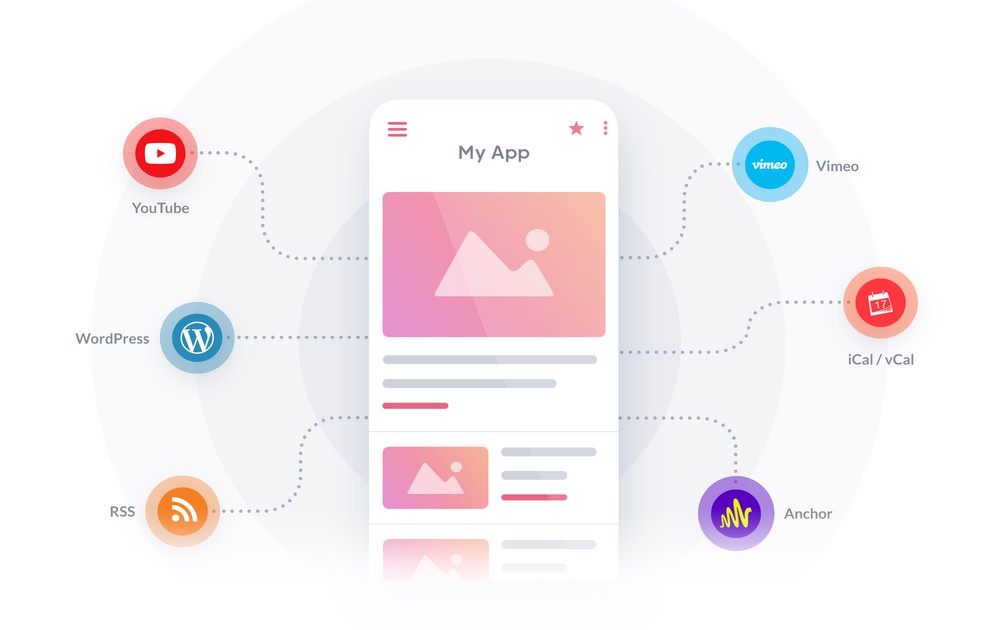
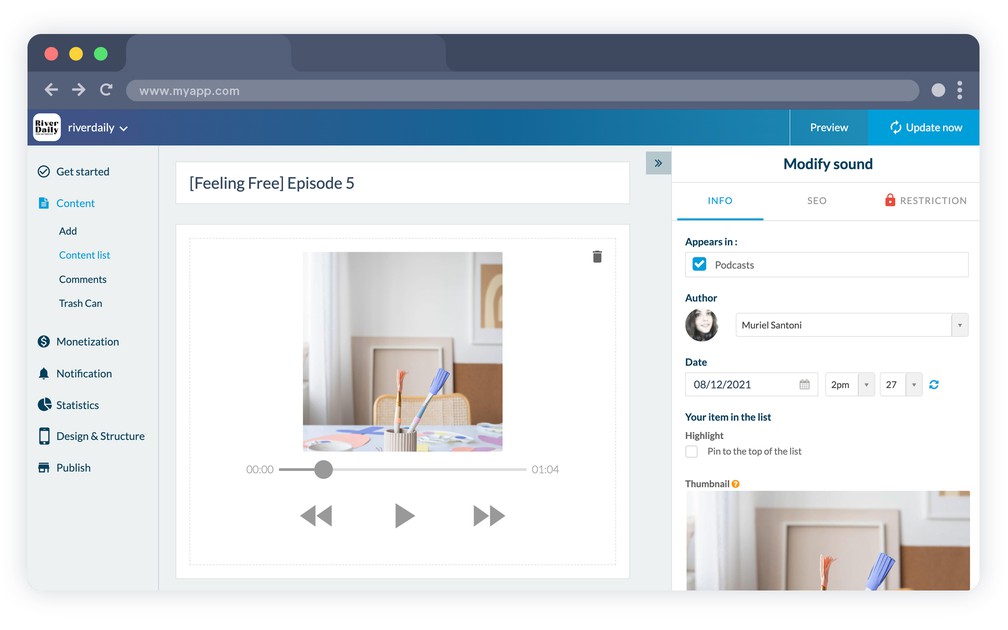
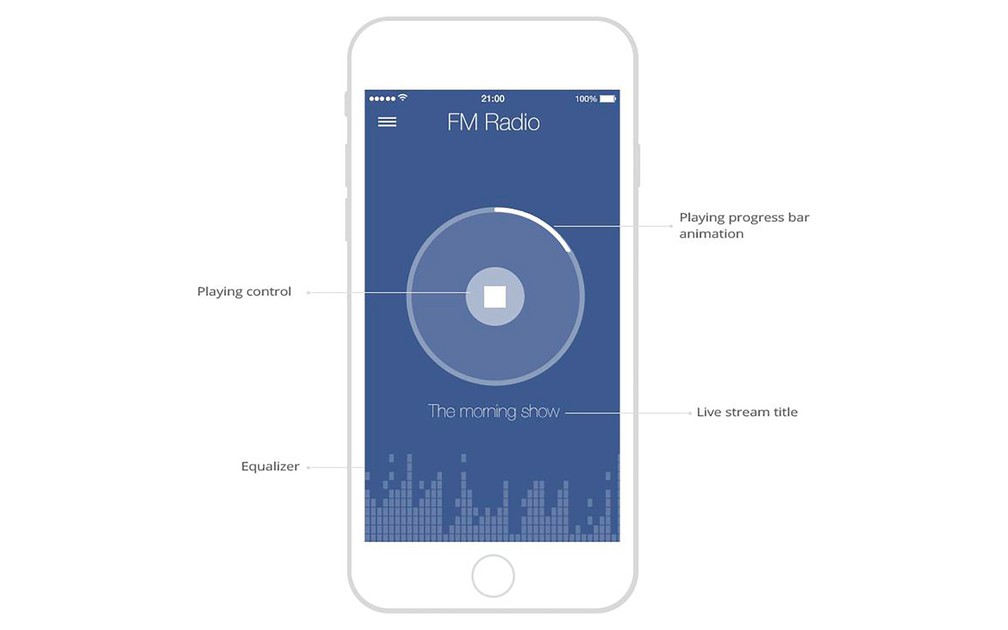
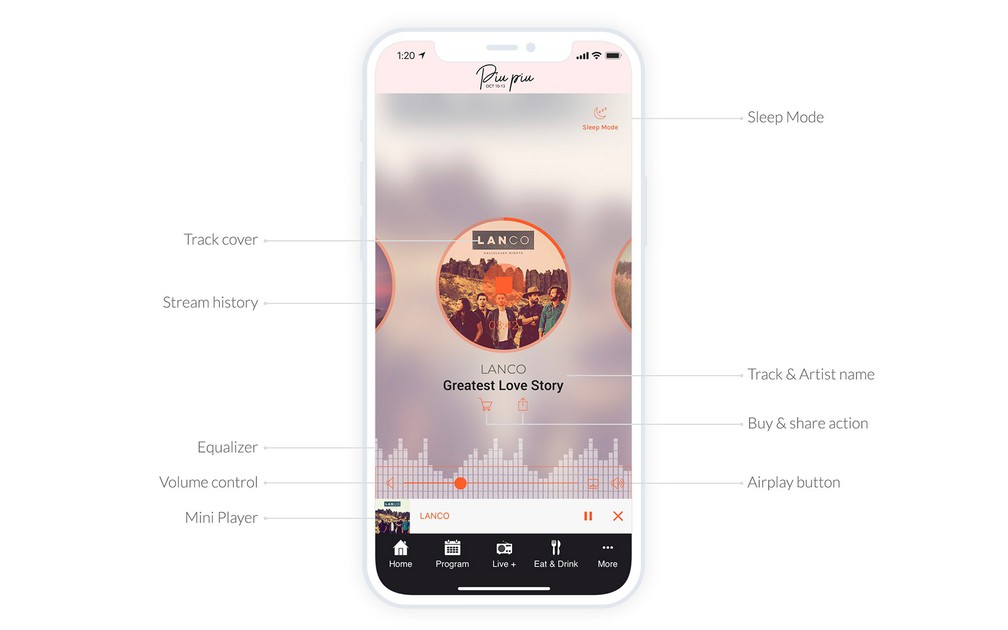
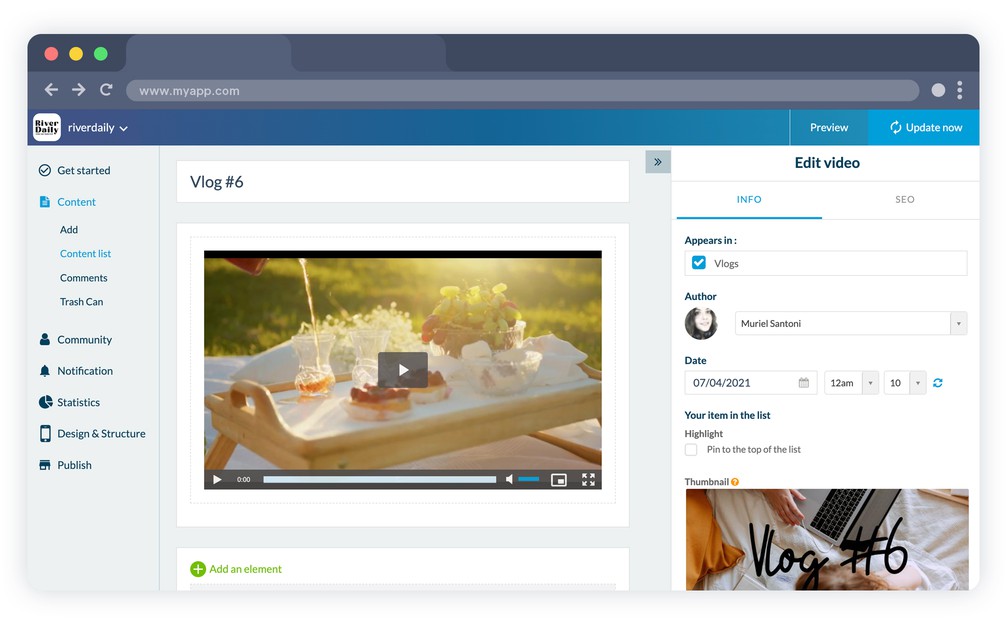
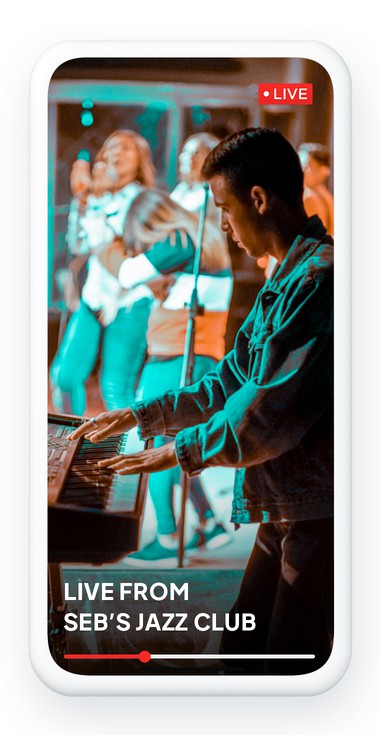
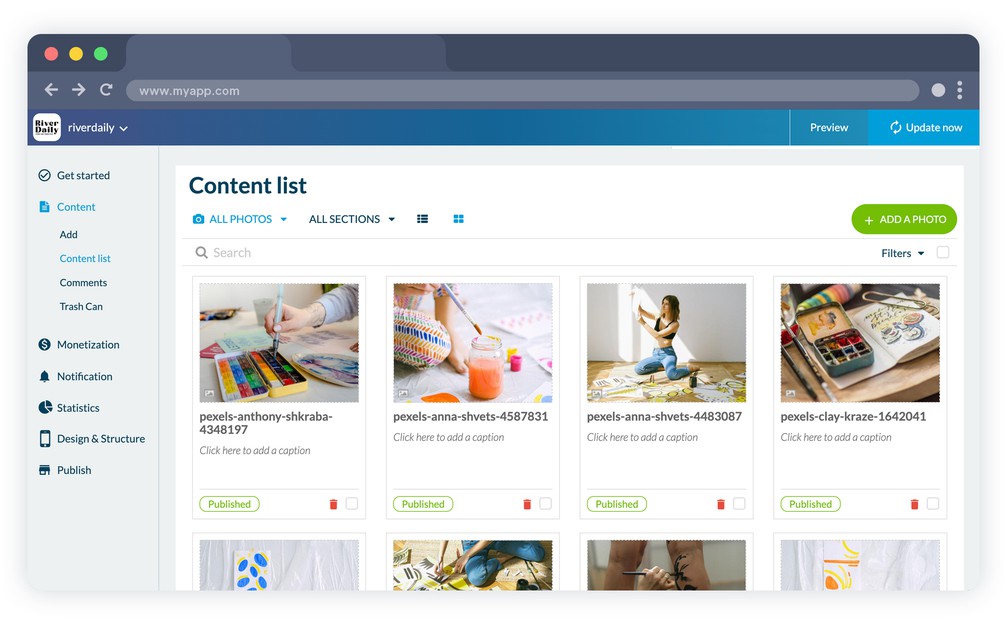
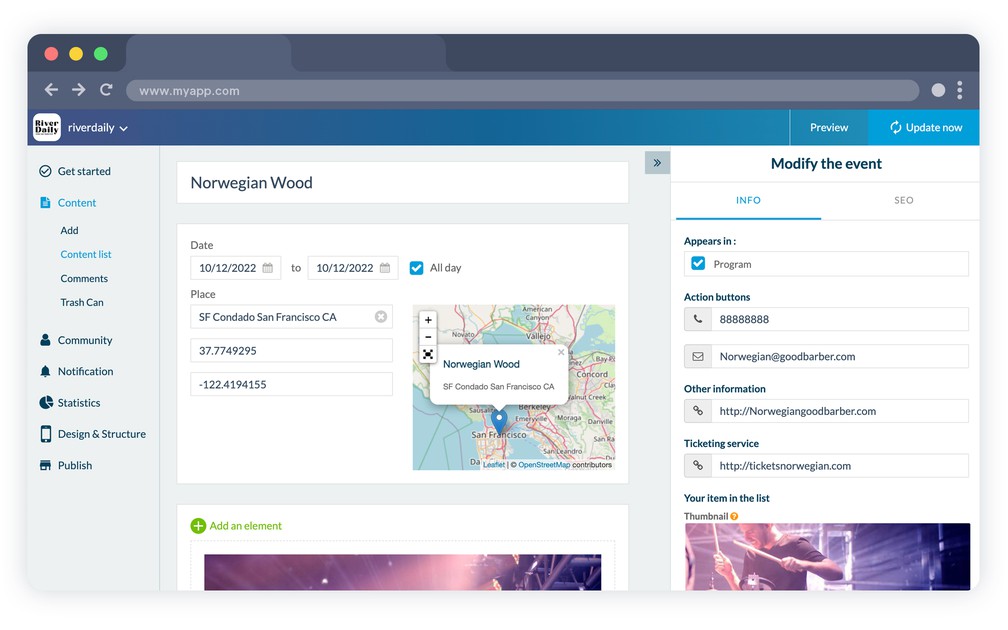
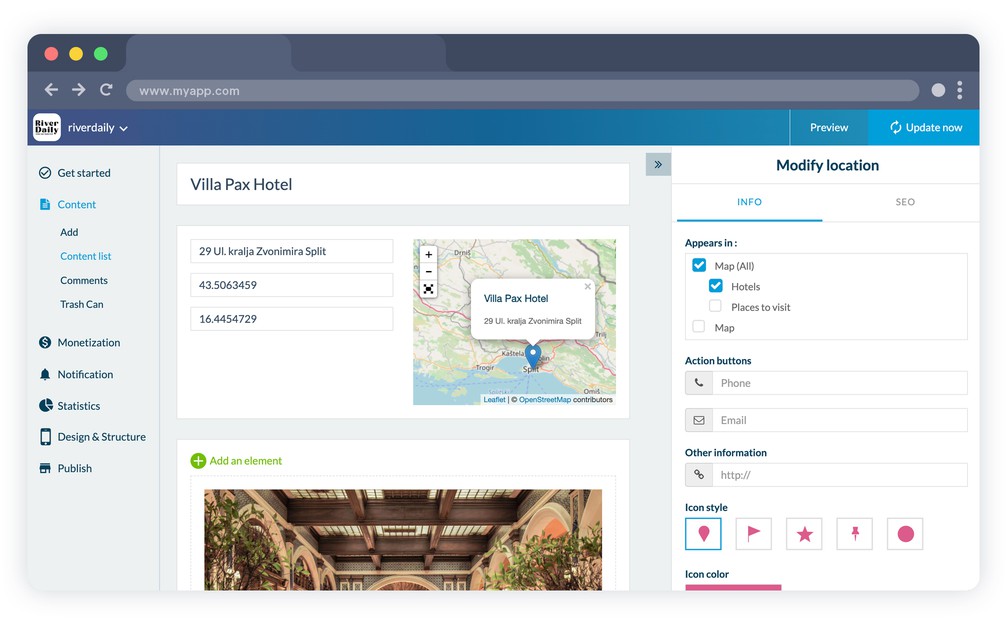
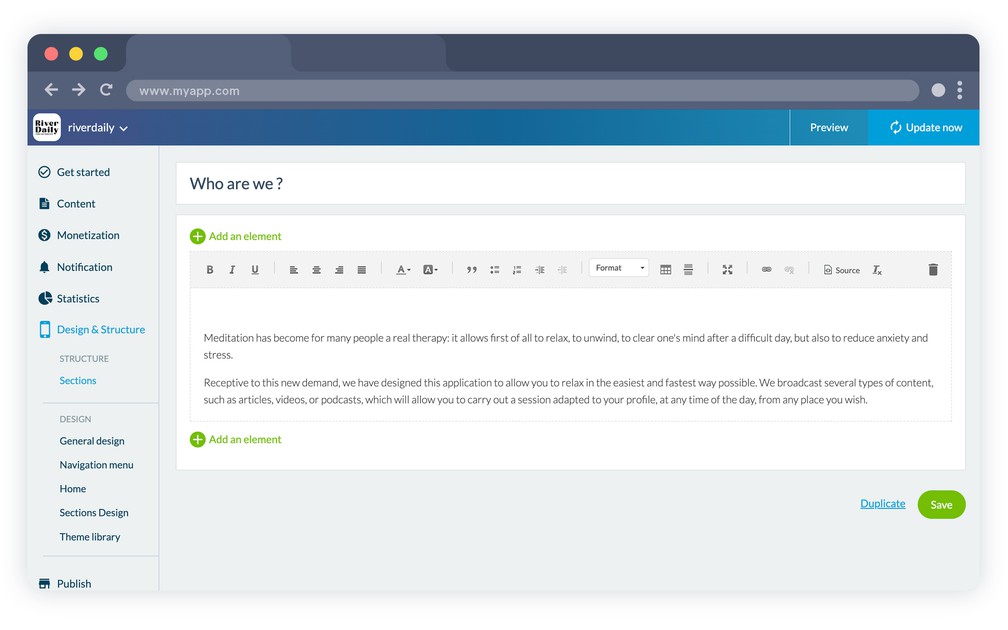

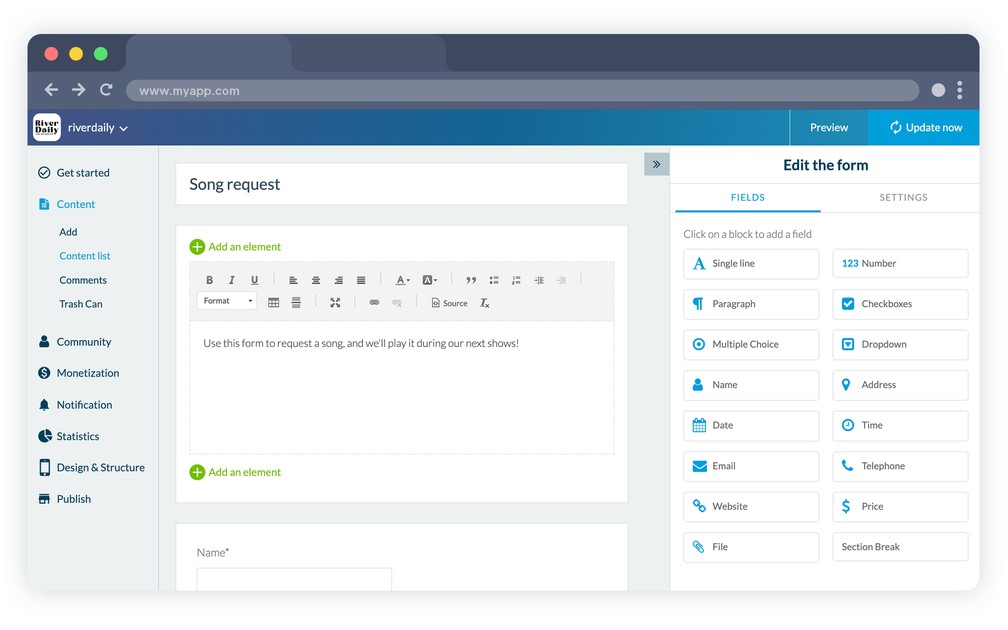
Comments+
Comments management
Manage your users comments through a dedicated interface. Check the author and content of the comment, the section it’s attached to, publication date, as well as status.
Moderating comments
Activate the feature to moderate comments before or after they are published. Choose their status at any time: Published, Saved as Draft, Pending.
Notification when a new comment is added
Each time a new comment is added the app administrator can be notified via email.
User authentication
By activating the authentication feature in your app, when posting a comment, users are automatically identified by their profile if they are logged in.
Source comments
When comment management is handled through your site, such as WordPress, your app is connected in real-time in order to retrieve comments to be displayed. Comments are directly posted onto your site.
Disqus comments
If you use Disqus to manage comments on your site, you can easily activate the Disqus module and integrate it within your native app as well as your web app. It all synchs in real-time.