Stock management
A menu dedicated to your stock management
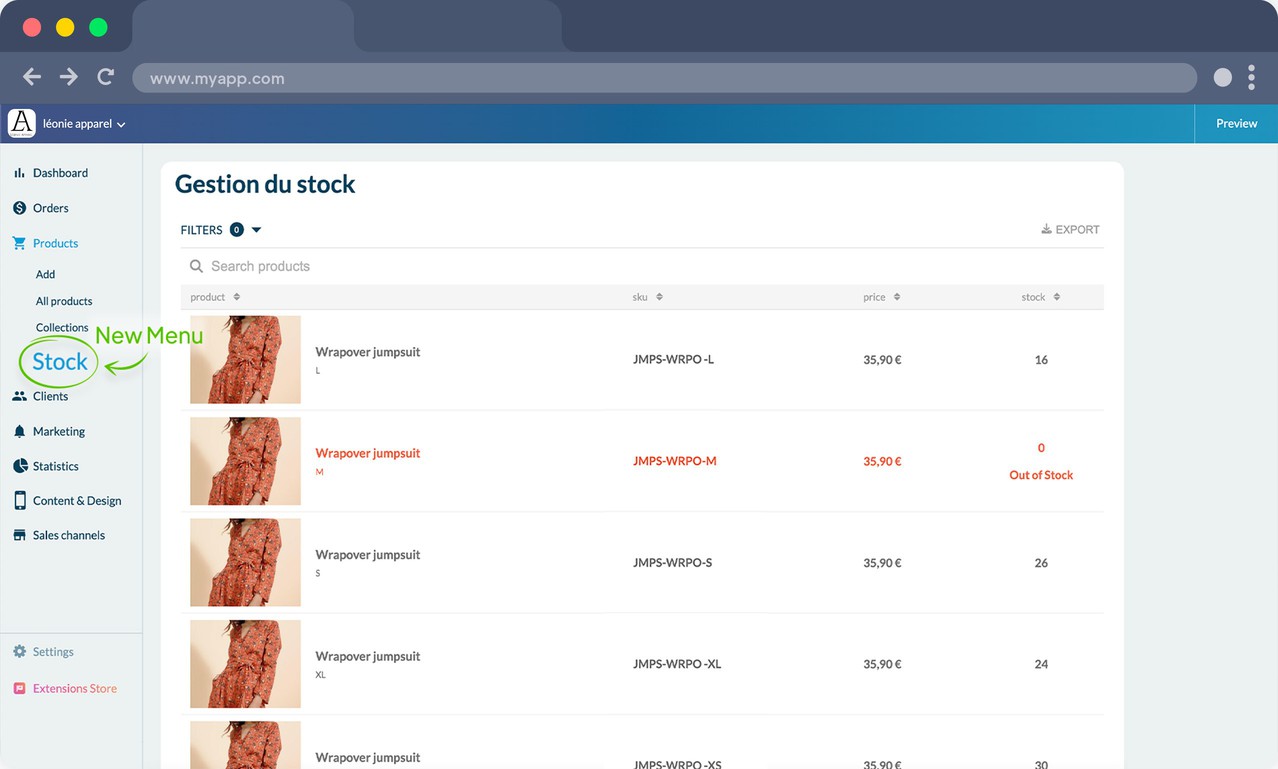
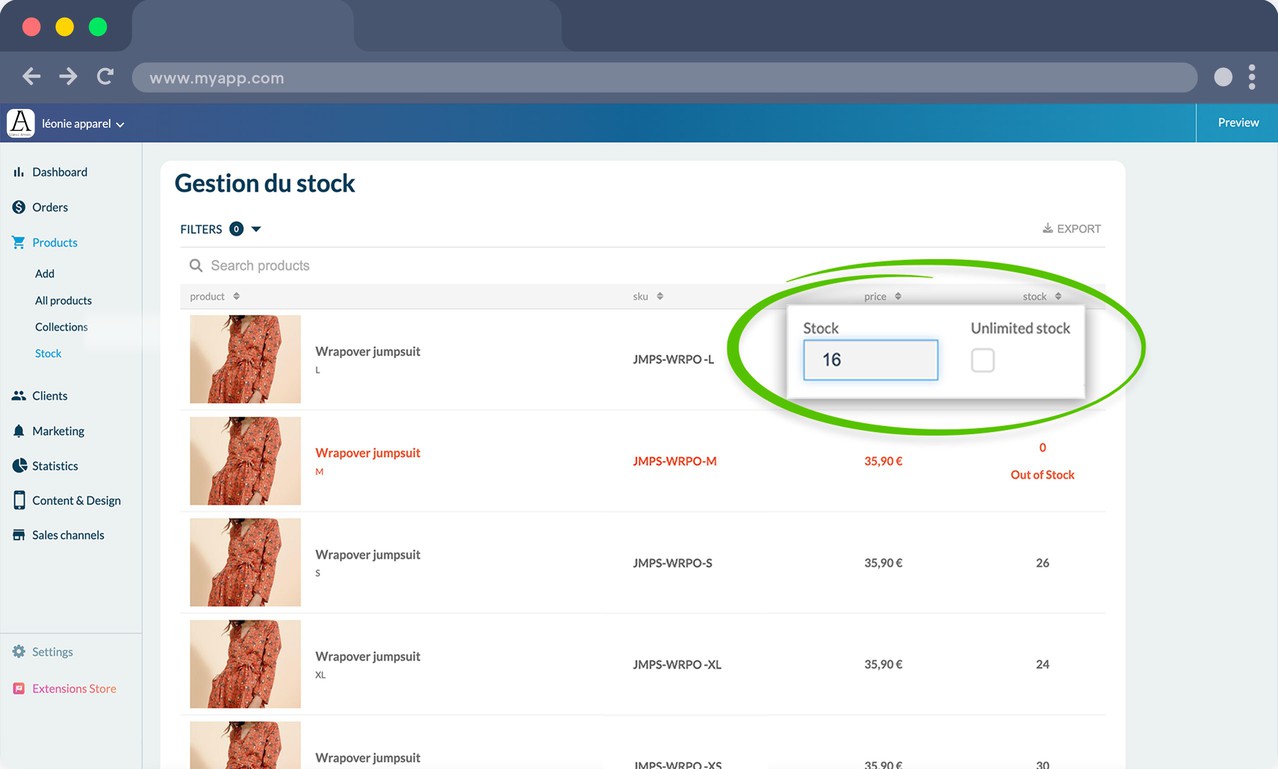
In the Stock menu of your back office you can view your entire catalog and manage the stock of each product and variant. The table shows you the name of your product and the associated photo, its price, its SKU and of course its stock. Directly from this same table, you can edit the stock of each product, and choose to display or not the out of stock products in the catalog of your app.
An easier management
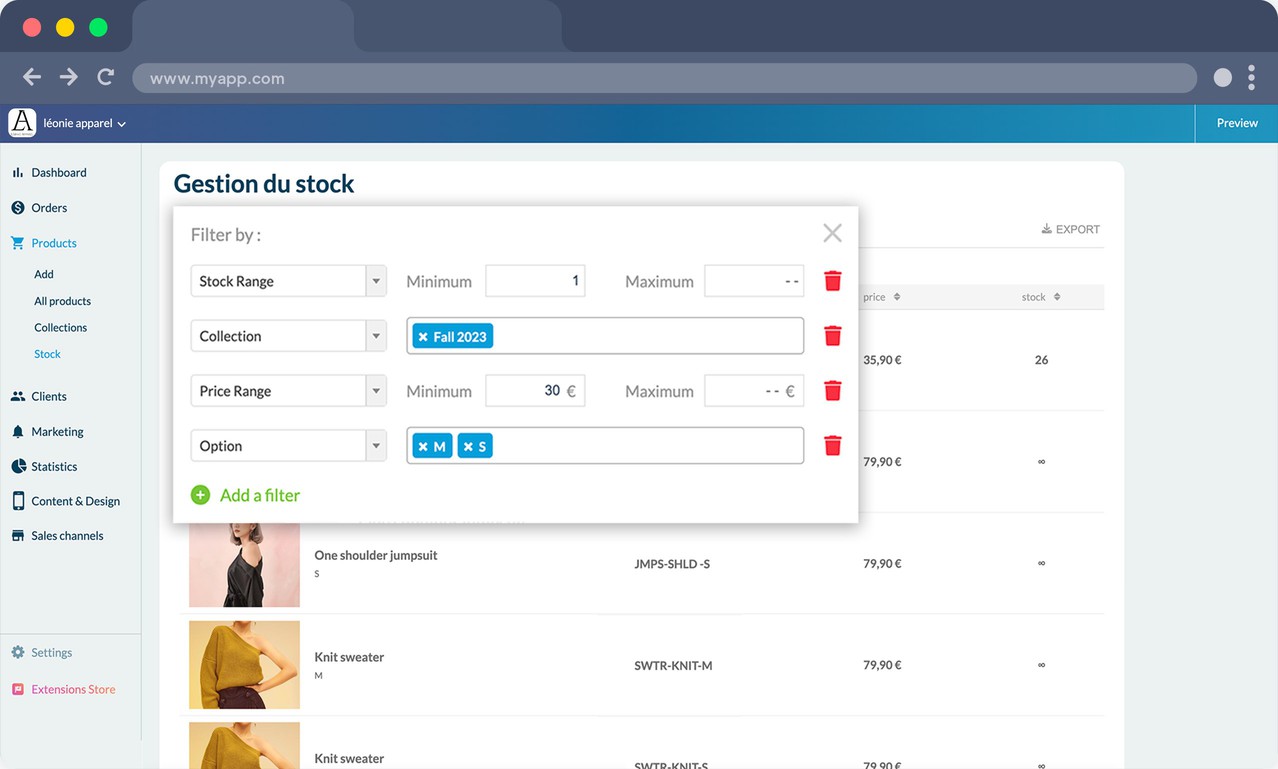
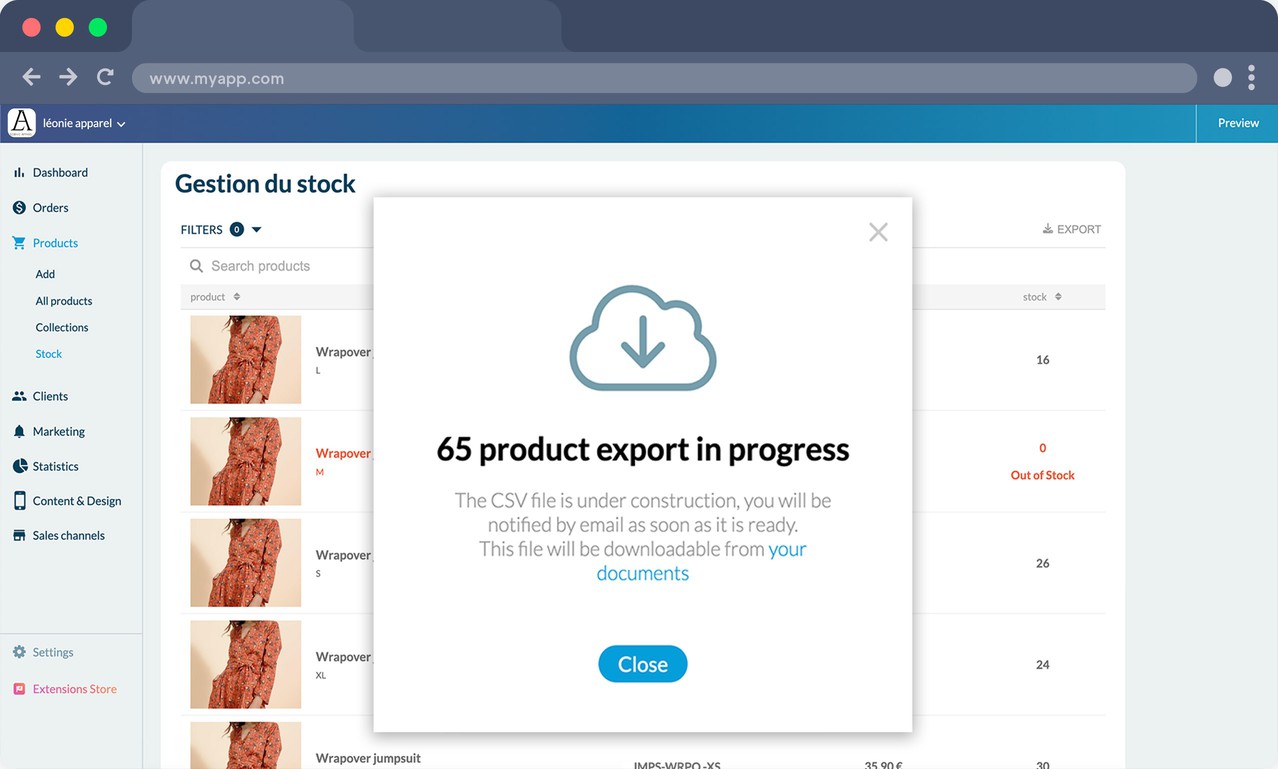
Find the product you are looking for in the blink of an eye
Your GoodBarber back office stock table has options that allow you to quickly access the information you need. You can sort your products by alphabetical order, by ascending or descending price or by available stock. You can also filter your products according to several criteria (tag, collection, price, publication status, ...) or search them directly via a search engine.
Export your stock table
As an online retailer, you may need to work on your stock data outside your GoodBarber back office. For this purpose, you have an option to export your stock table that allows you to download a file in .csv format that will contain all the information listed in your stock table.
 Design
Design









