Menu Section
A Menu section to revolutionize the architecture of your app
Adding a multi-level navigation to your GoodBarber app allows you to dynamize your app and optimize your users' navigation. In addition to the main navigation and the Home, the menu section allows you to create different levels of navigation in your app. Thanks to this extension, you have the possibility to group several sections together through a custom tree structure. You can organize your sections as you wish and create a custom navigation, totally adapted to your content. Find out more about this extension and its main features.
- Title, image or icon
- Unlimited tree structure and number of sections
- Up to 4 levels of navigation
- Modular design
- Customizable font and colors
- 10 Templates available
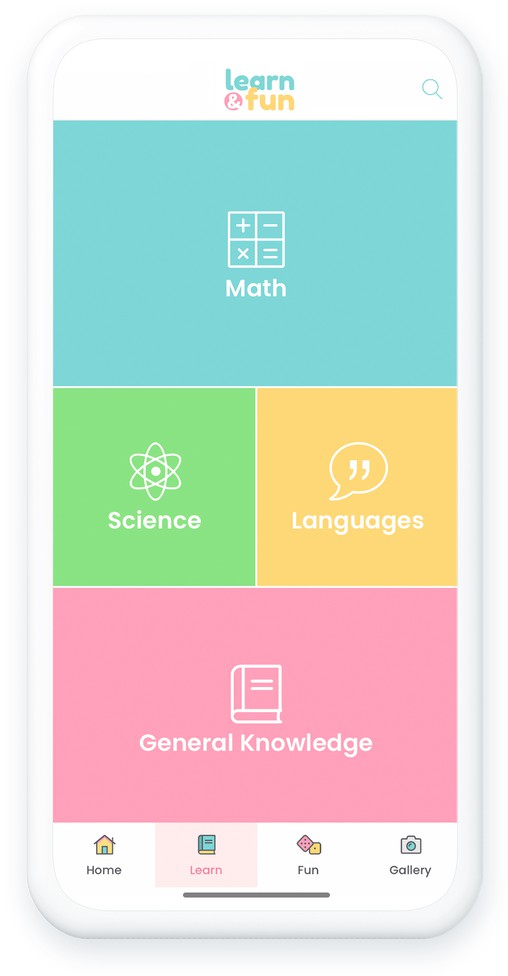
How to integrate a Menu section to my app?
The integration of this extension to your app is simple and can be done in 3 steps:
- 1In the right menu, click on "Add a section".
- 2Select the "Menu" extension to integrate it to your app
- 3Choose a name for your new section, and click Add.
For a detailed step-by-step guide, check out our online help.
Your Menu now integrated to your app!
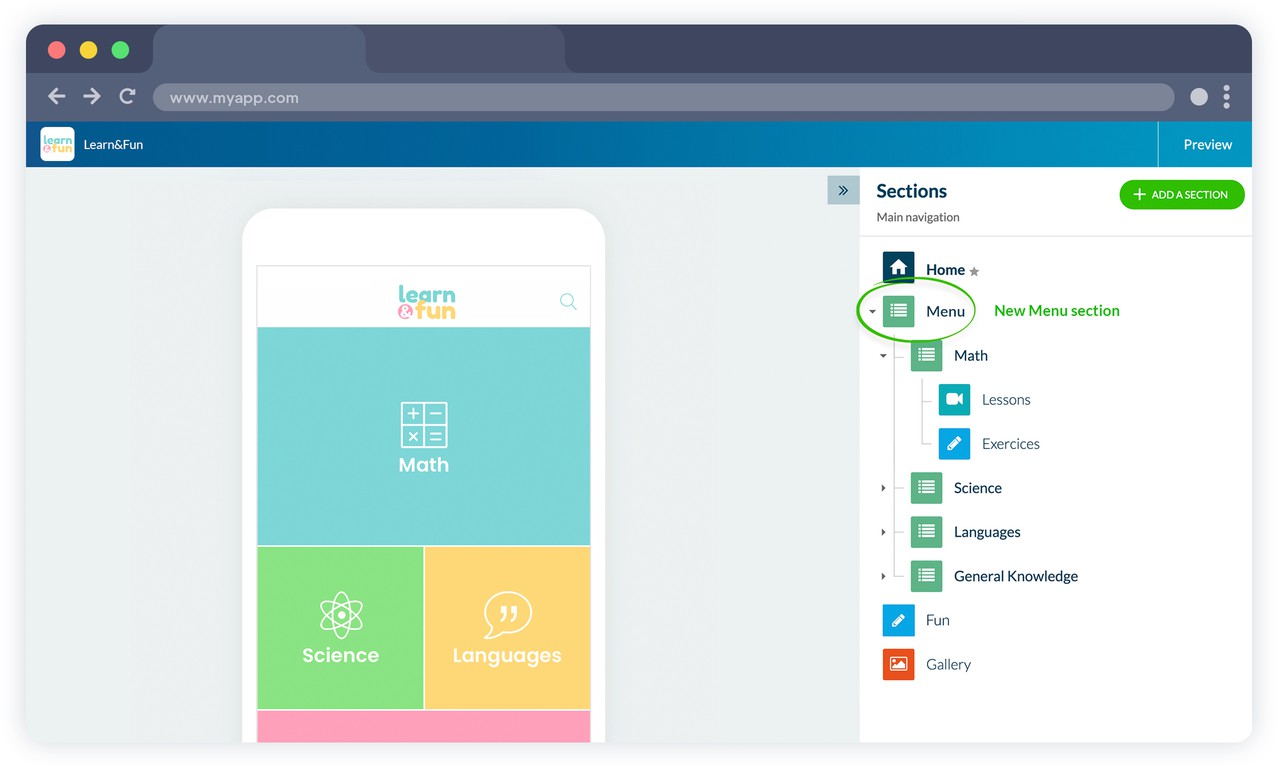
Once you have activated the extension, a new Menu section will appear in your app. You will be able to rename it and add sections inside your new Menu by dragging and dropping an existing section, or by adding a new section directly from the Menu.
As for the other sections of your app you will be able to modify the design of the Menu section.
 Design
Design









