Internal ad server
Manage your own campaigns
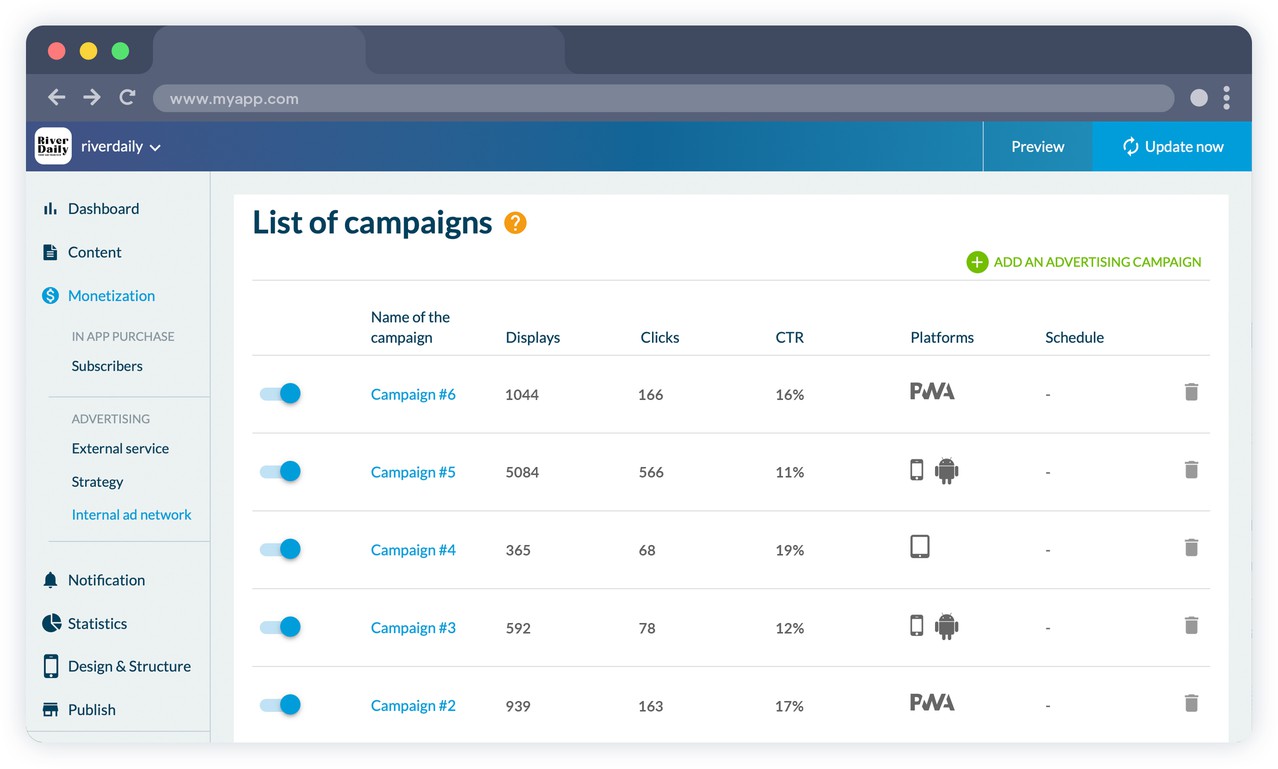
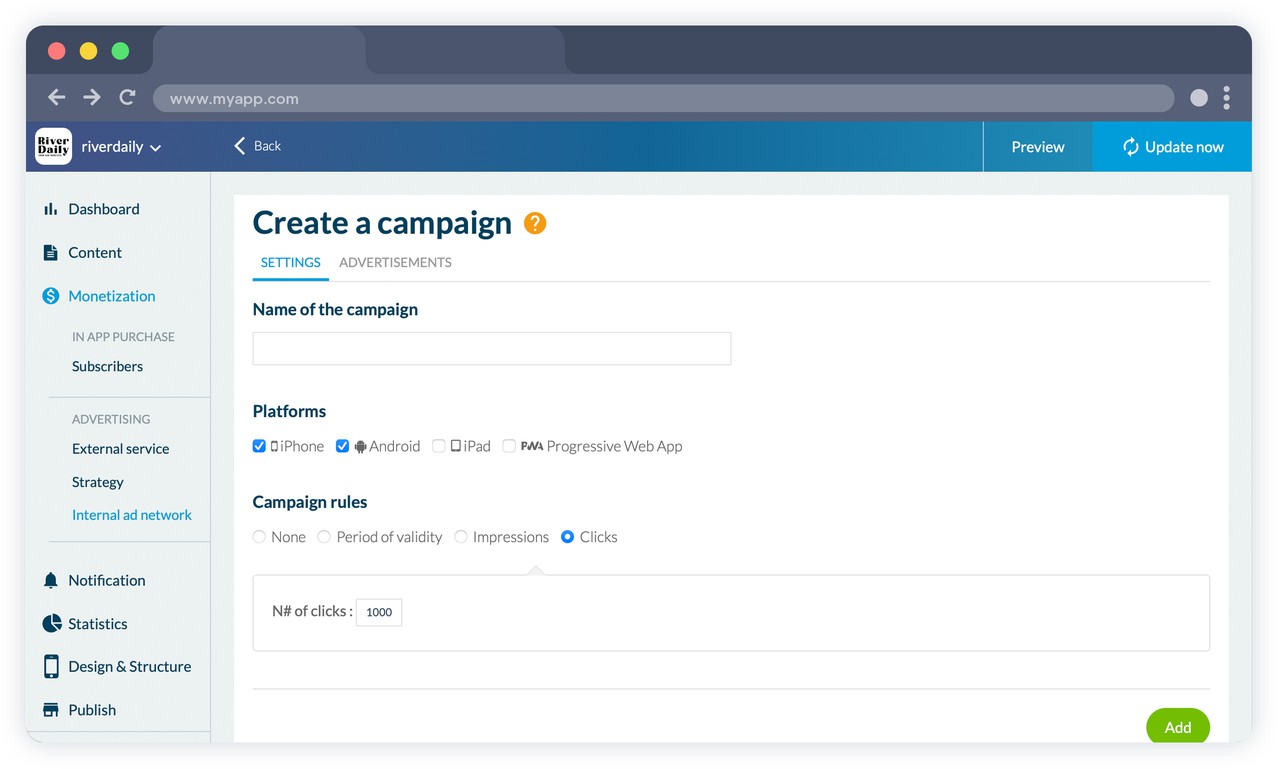
Manage your splash screens and banner ads. Create your campaigns by selecting your criteria: for each campaign, set ad display constraints: number of impressions, number of clicks, time period. Ads in a campaign are automatically rotated. Select one or more platforms for your campaigns: iOS and/or Android.
Once you've launched your campaigns, you can analyze their performance with detailed statistics.
Precise targeting by device
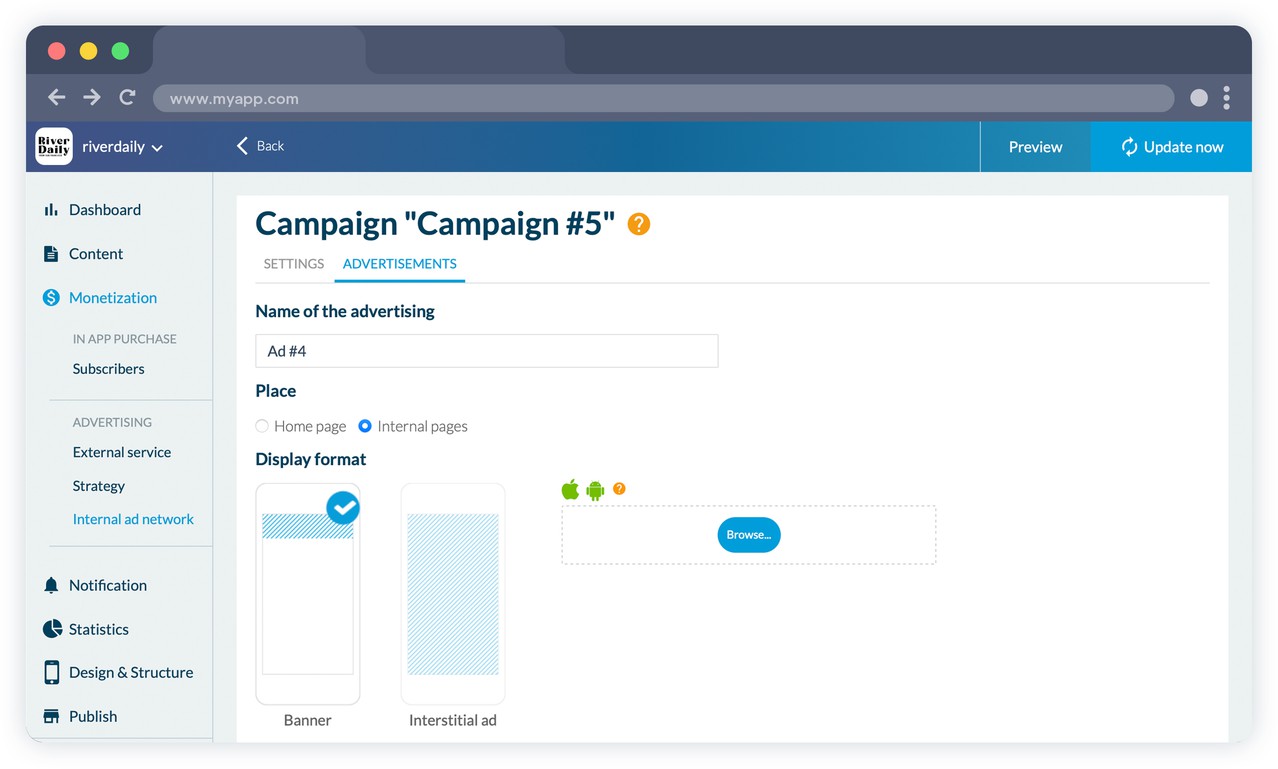
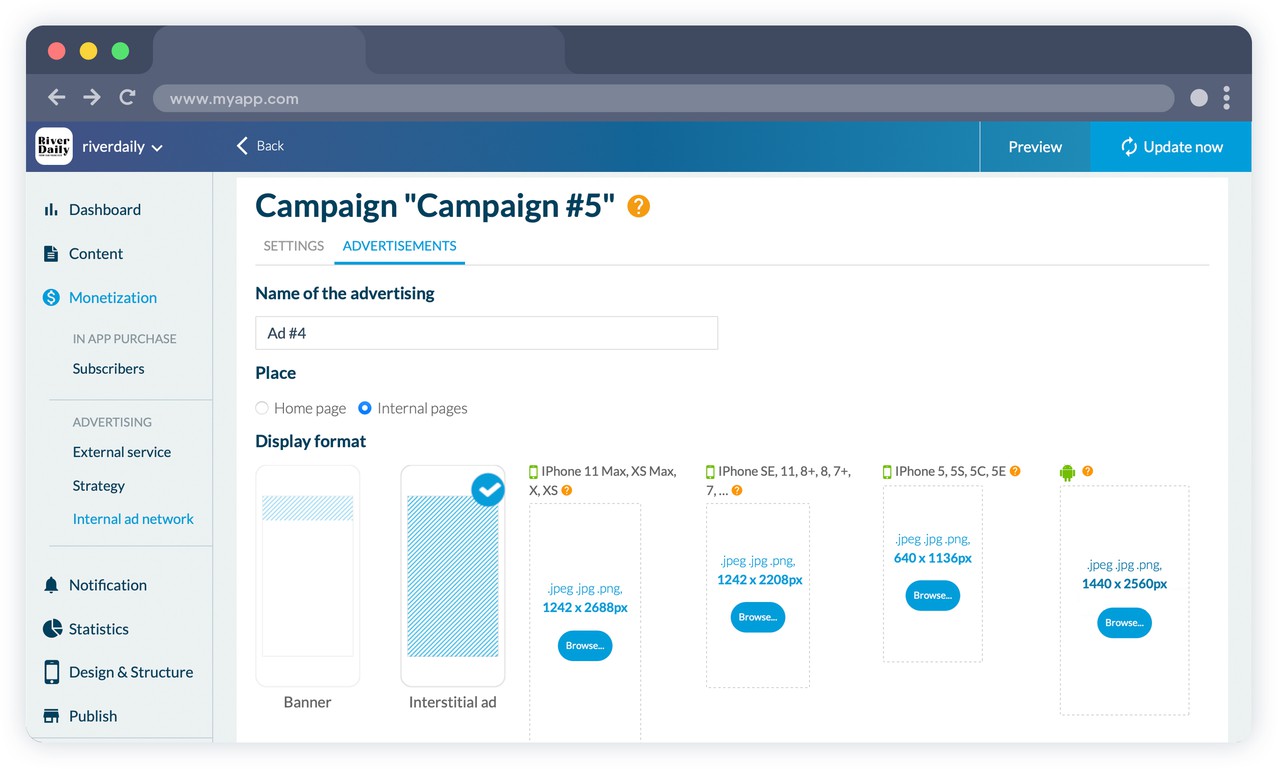
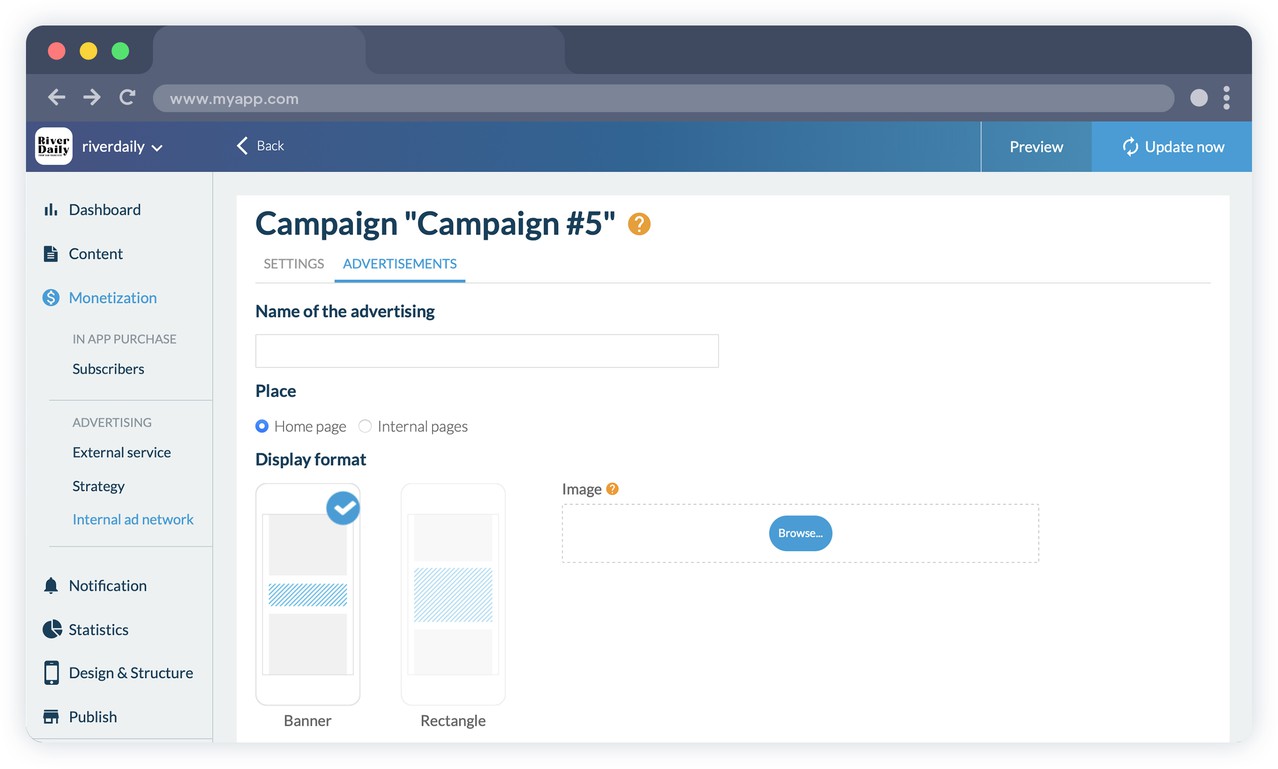
Not all screens are the same size, and your ads need to be perfect. GoodBarber gives you the flexibility to always send great-looking ads. The format of ads is adapted to the screen size of the terminal on which they are displayed, to guarantee optimal display.
Display in apps
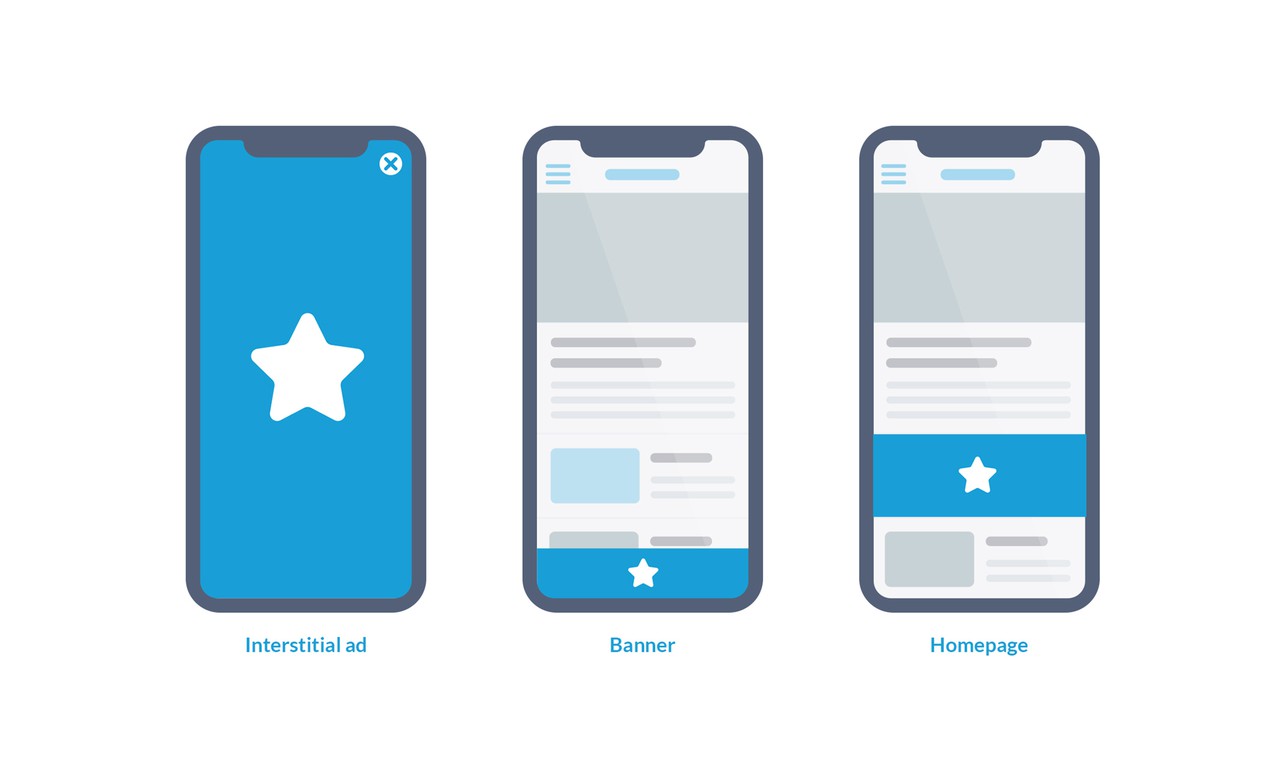
Interstitial ads are shown when clicking an item in a list page of your app, or a content item in a widget on the home page. The banners are offered in the lists of article , videos, photos, sound, and in detail in the associated elements.
 Design
Design









