CMS Photos
The power of images

Manage your photo gallery in your back office
Images have the power to evoke emotions and communicate ideas in a direct and immediate way. Regardless of your industry, images can be very effective in conveying a message, persuading, informing, entertaining or simply capturing attention. You can use them to show your work, reveal your world or even share memories with your users for example. With images, there is no limit. With GoodBarber, your photos can be viewed in full-screen slideshow mode and you can enable saving photos to your users' phone library.
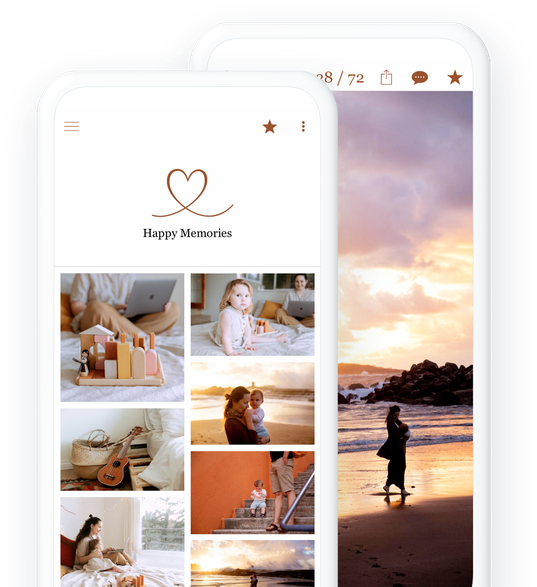
Your images in your app
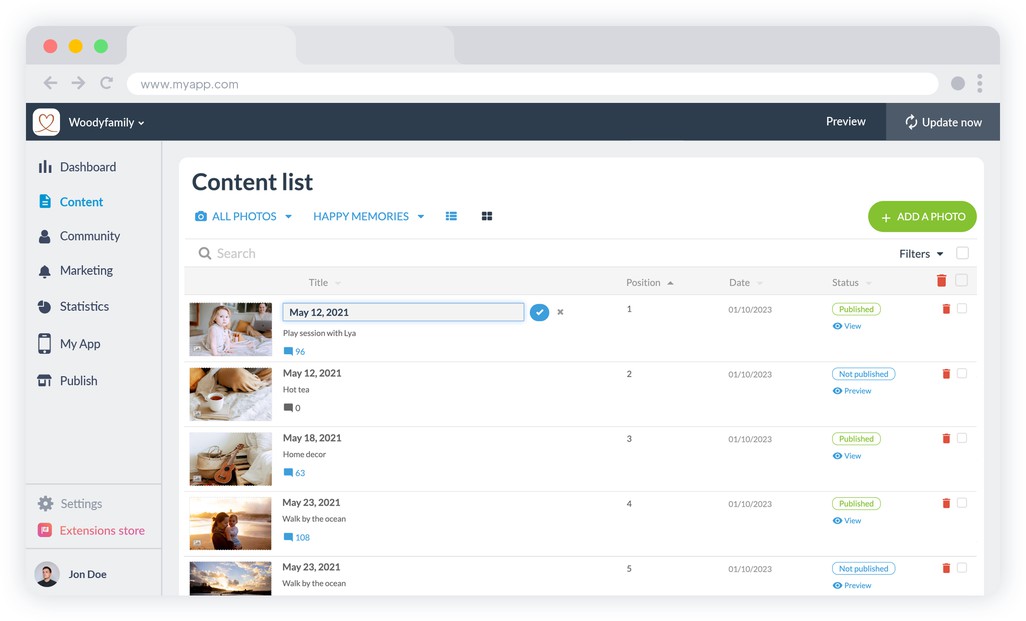
Upload your images to your back office in a fraction of a second. You can add one or more images, then associate a text and a description to them. From the Content menu, you can view all your pictures, their publication status and comments.
A quick and easy management
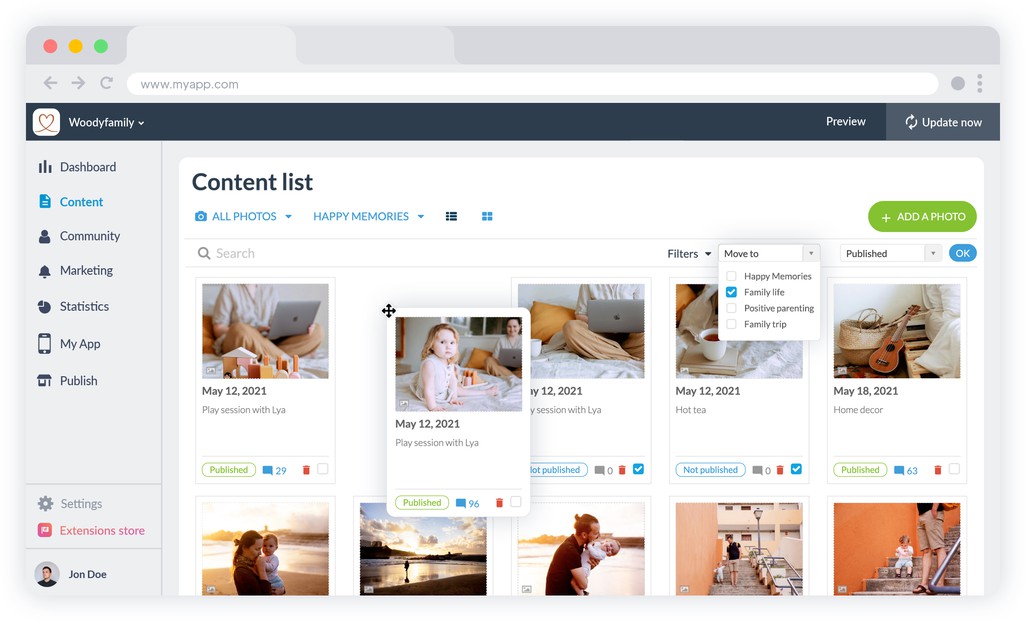
From the Content menu, you can organize your photos and images by changing their position using a drag and drop system. You can also move your images between the different gallery sections you have created, and manage your images individually or in batches.
Several templates available
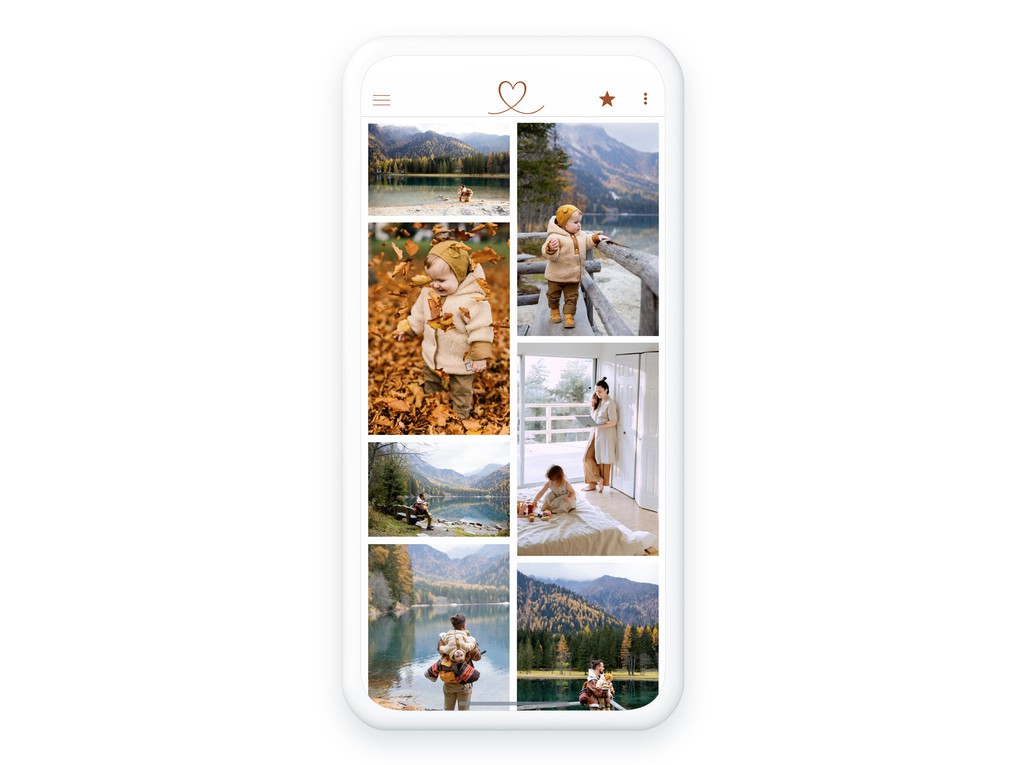
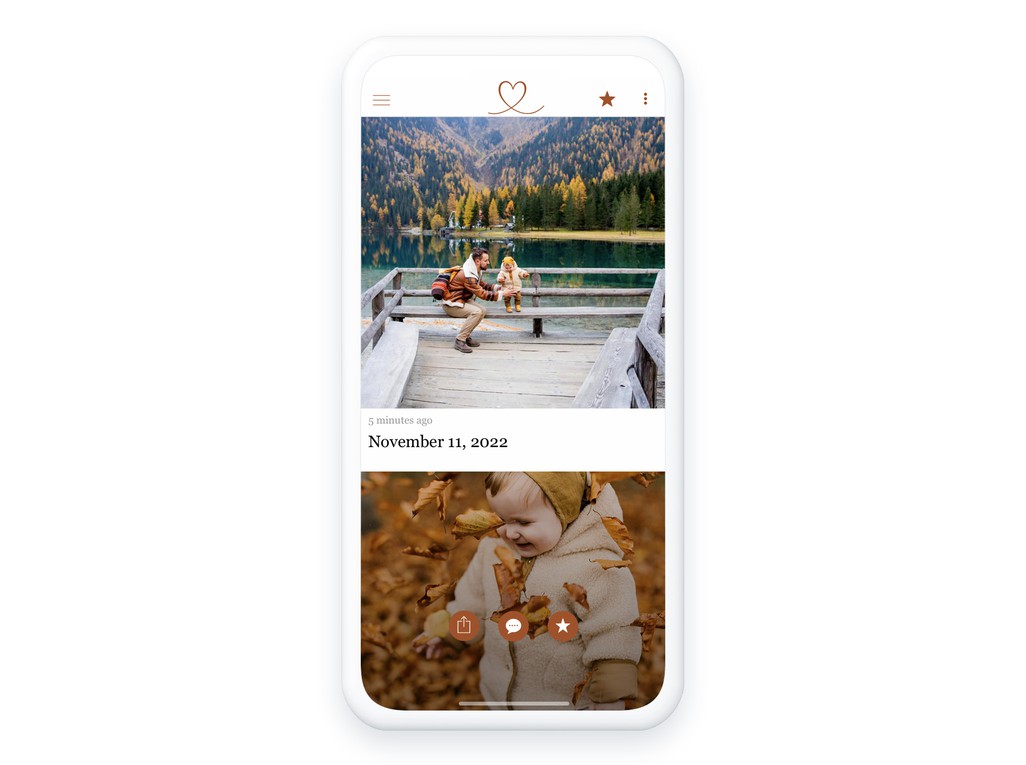
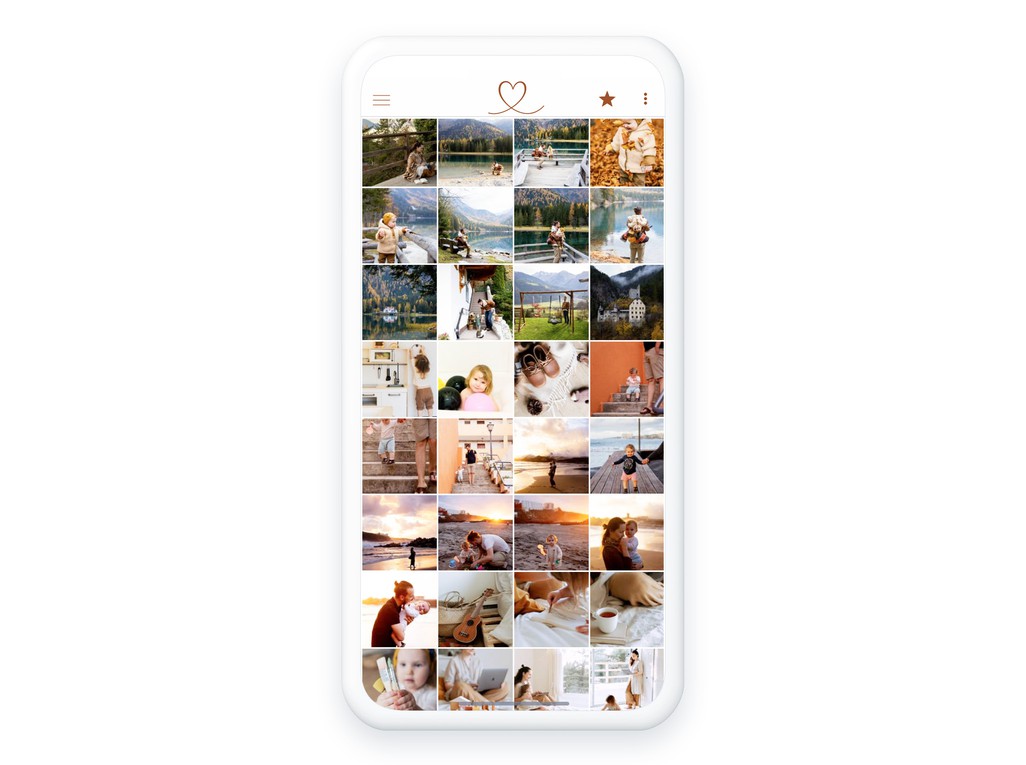
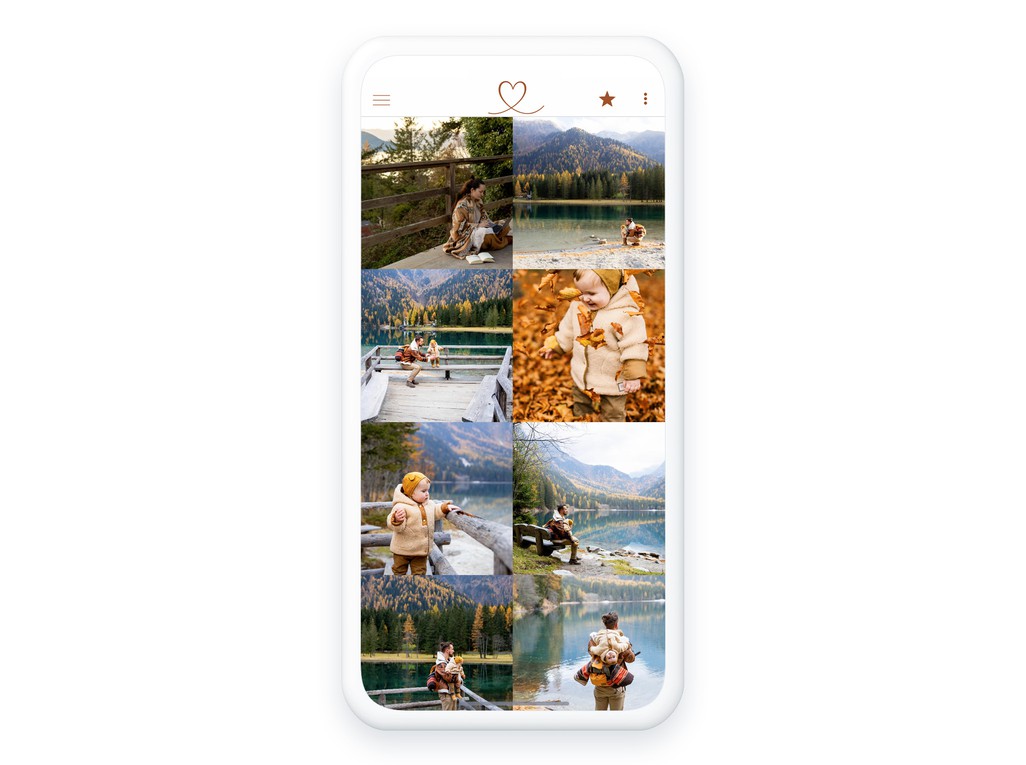
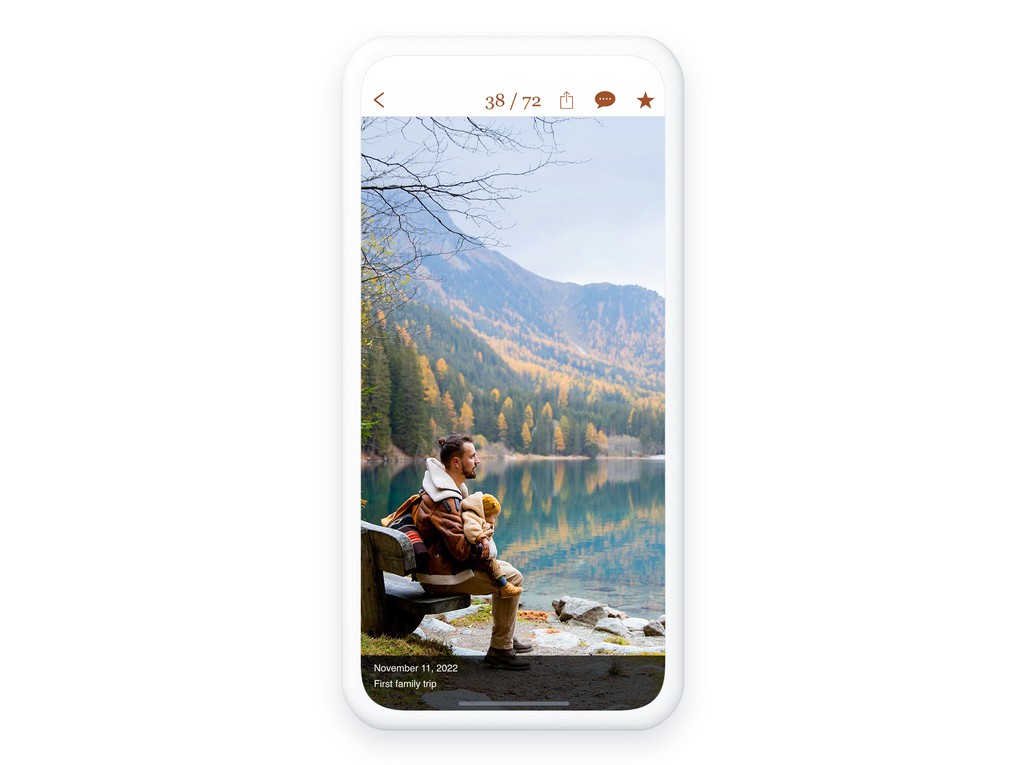
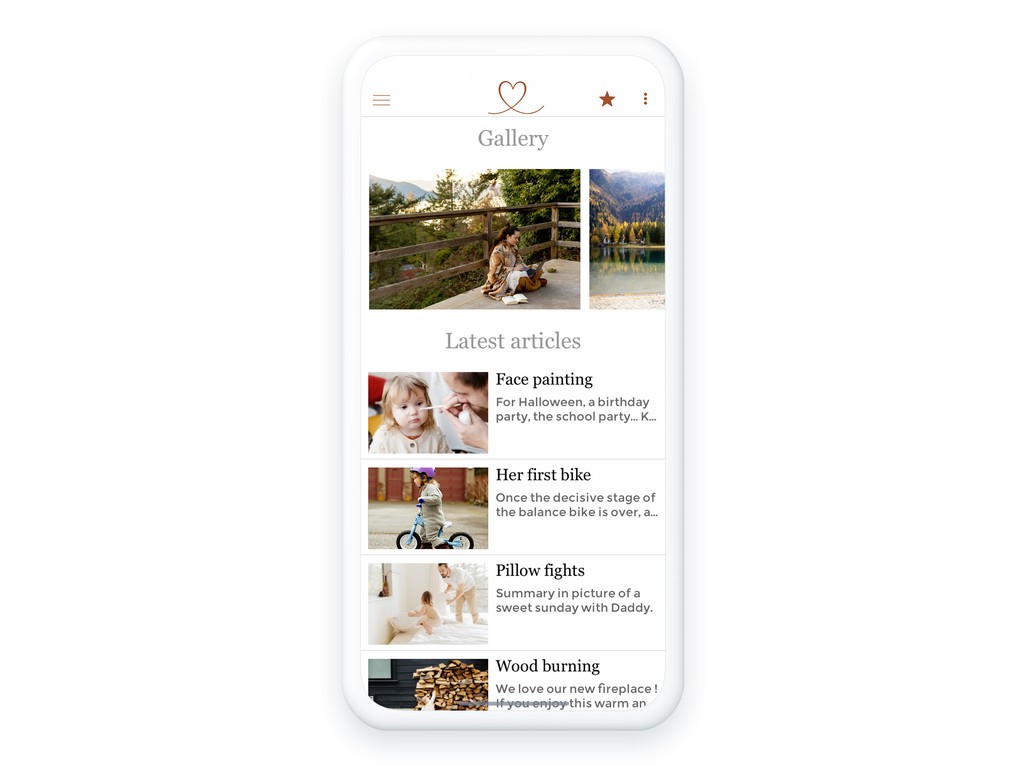
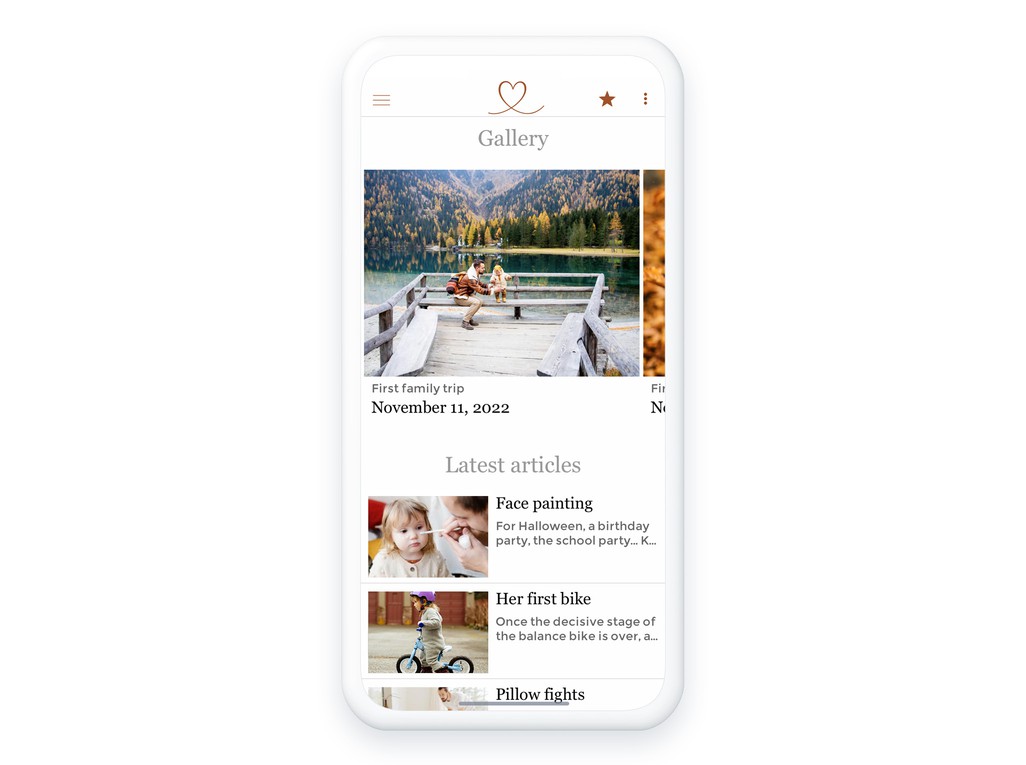
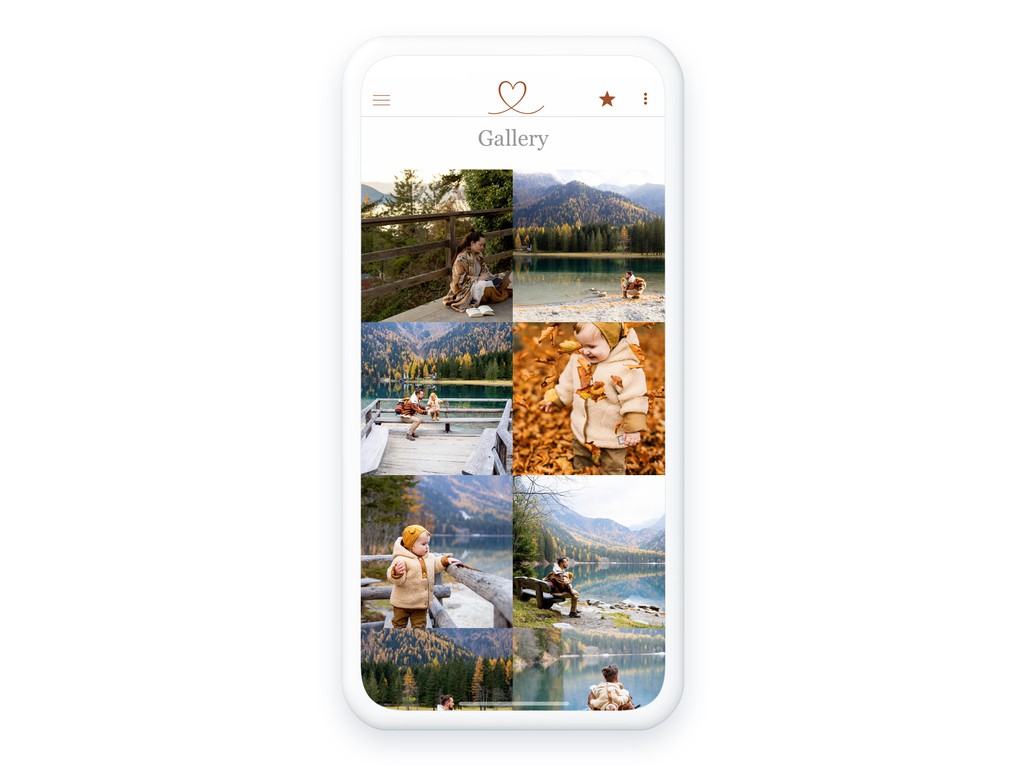
The way you present your images can have a huge impact on your users' experience. You can choose from our 8 list and widget templates to display your images in your app. All our templates follow the guidelines of GoodBarber's Design System. Our Design System guides our designers in an evolutionary way to ensure visual consistency between all the pages of your app and provide an optimal user experience for your users.
 Design
Design









