CMS Comments
Enable comments in your app's sections
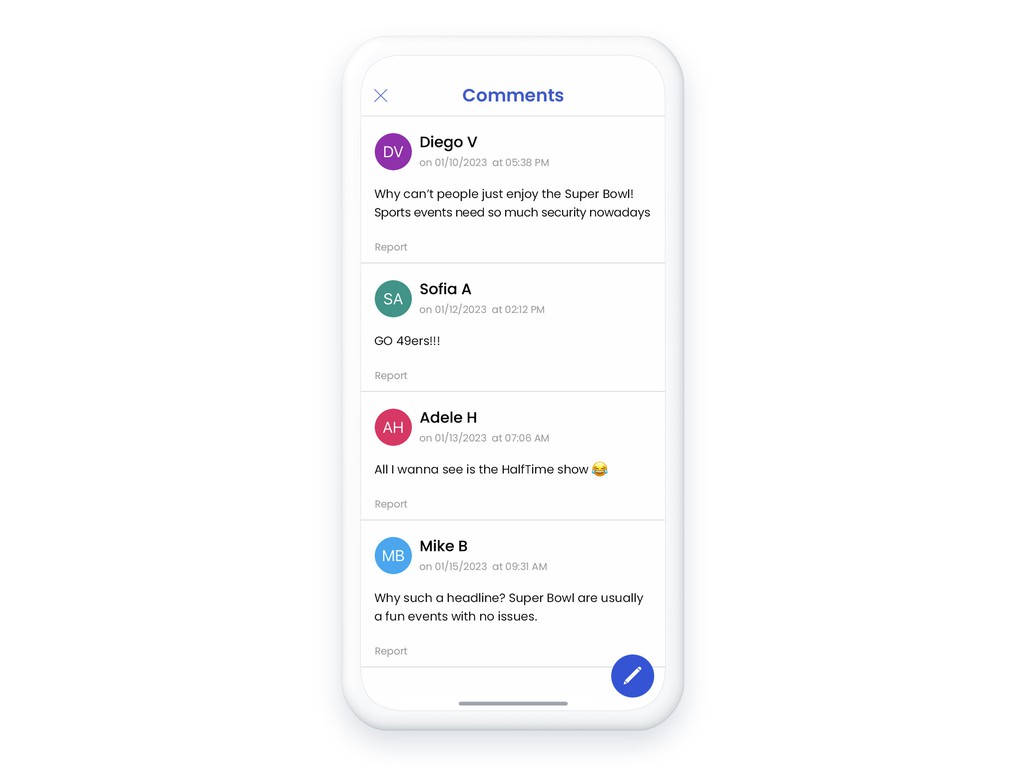
Enabling comments in your app can encourage interaction and engagement with your users, improve their experience and loyalty. It's also a good way to gather valuable information and suggestions to improve your app, create a community around your app, improve its visibility on stores and build user trust. You will always benefit from listening to your users: positive feedback can reassure users about the reliability of your content and the quality of your app, while negative feedback can indicate points of improvement to consider in order to increase your users' satisfaction.
Comment management and moderation
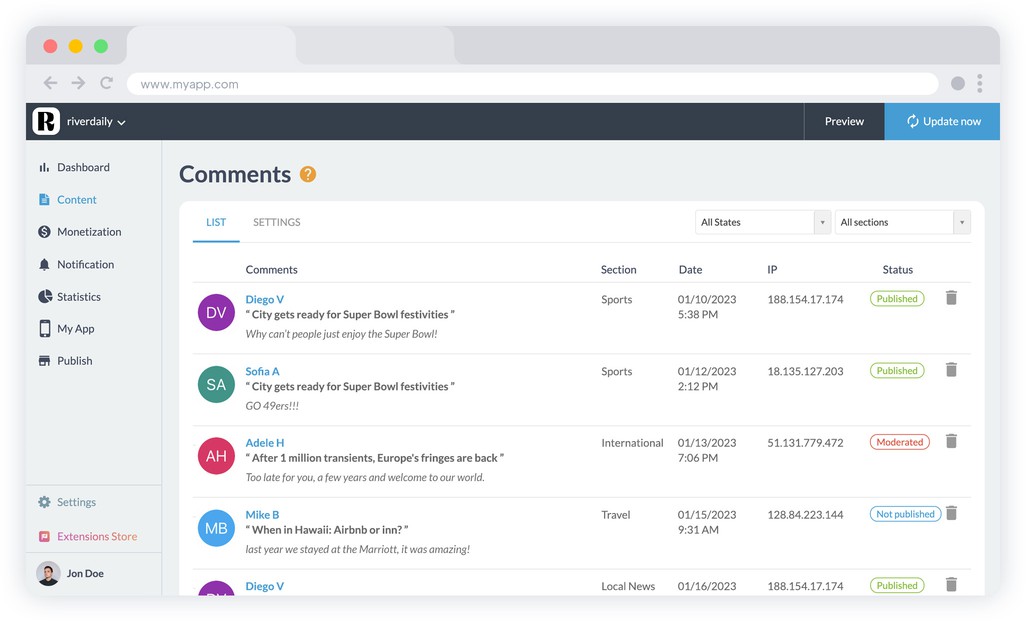
Manage your users' comments through a dedicated interface. Consult the author and content of the comment, its reference section, its publication date and its status. Activate the comment moderation feature before or after publication and choose their status at any time: Published, In draft, Moderate. Each time a comment is added, the administrator of the app is notified by email.
GoodBarber manages your comments
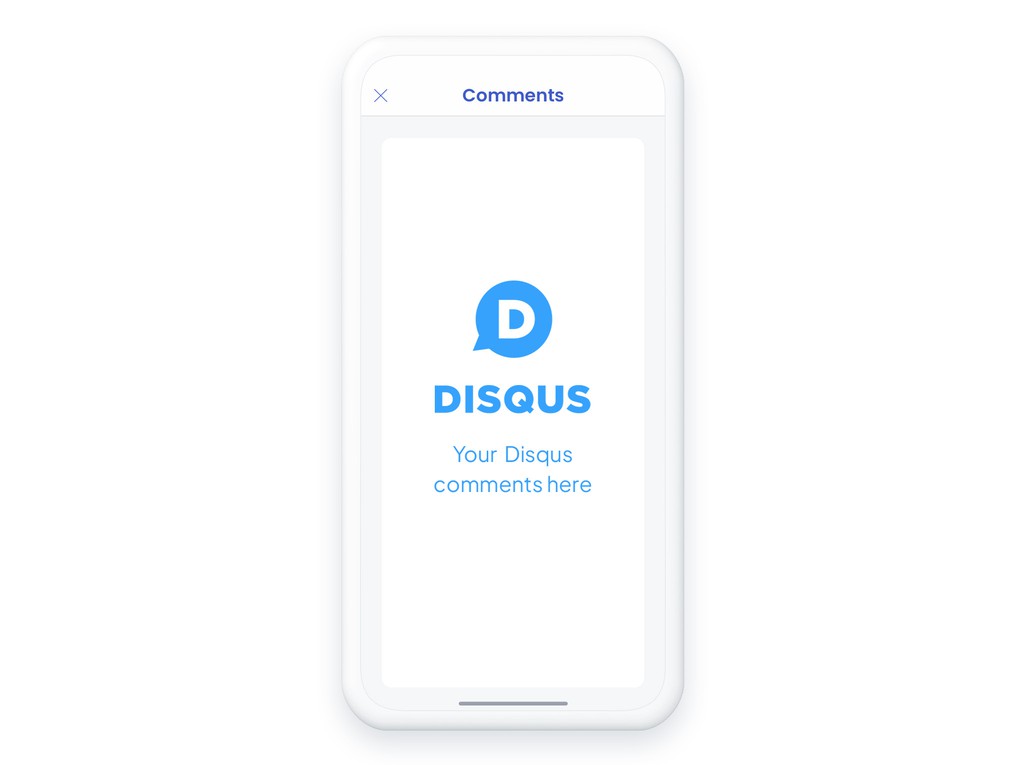
If you are using external content sources and your site supports posting comments, such as WordPress, your app connects live to retrieve the comments to post. The comments are posted directly to your site.
If you use Disqus to manage comments on your site, you can easily activate the Disqus module in your native app and web app. Everything is synchronized in real time.
 Design
Design









