Automatic URL redirection
Automatic redirection for error-free navigation
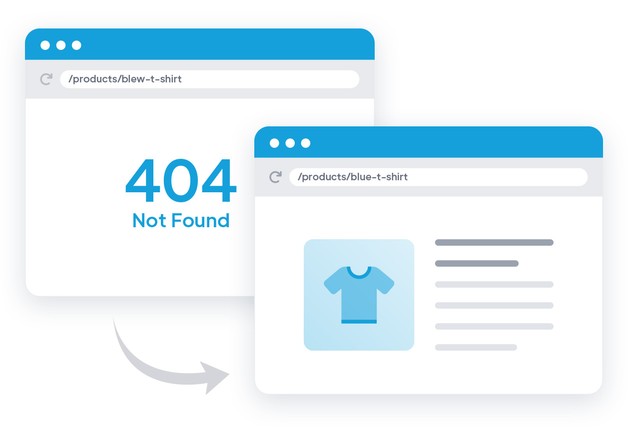
The automatic redirection feature lets you manage slug changes to your content without creating 404 errors. When the URL of a resource is modified, your users are automatically redirected to the new address, guaranteeing a smooth, uninterrupted experience. This also helps preserve and improve your app's SEO by avoiding loss of visibility due to broken links.
For eCommerce apps
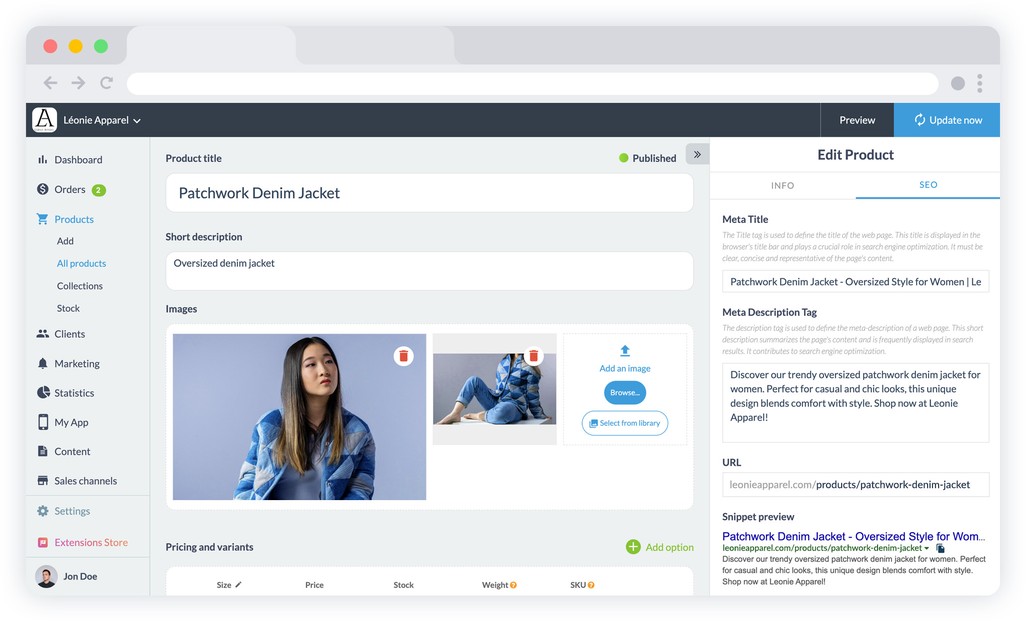
In eCommerce apps, if a product slug is modified, an automatic redirect is set up to point to the new slug. This means that visitors accessing the old URL will be redirected to the updated page, with no loss of traffic. SEO is also preserved, as search engines recognize the URL change without considering the old one as an error.
For Content apps
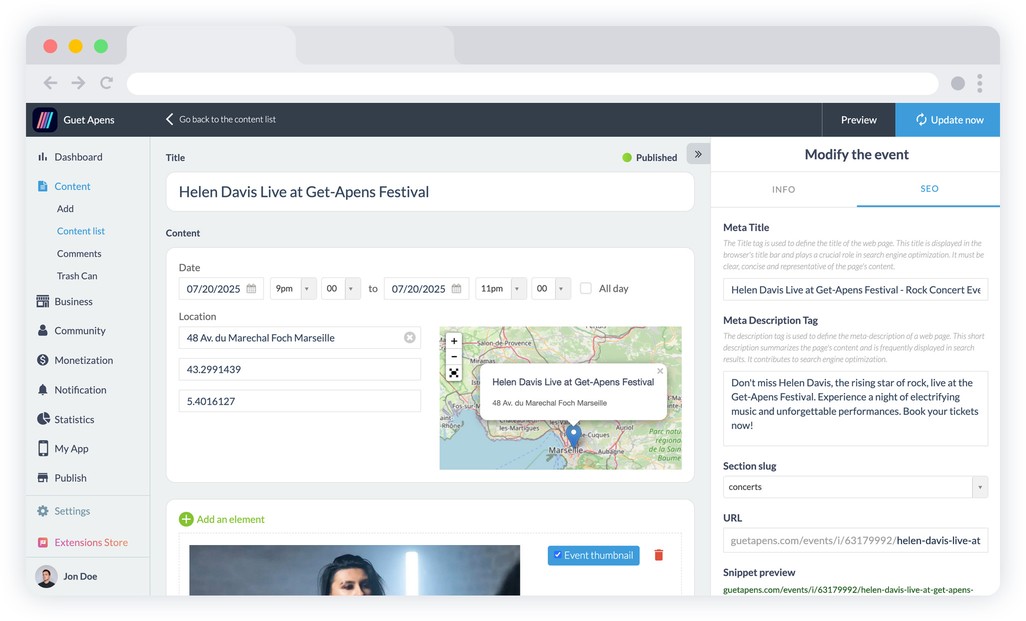
In mCMS, when the slug of an item (article, event, podcast, video, etc.) is modified, the original URL remains active. Both versions of the URL point to the same content, as the item ID is used to identify it. This guarantees continuity of access for your users, whatever the name change.
 Design
Design









