Style your texts with spacing settings
Written by Muriel Santoni on

Why is it useful for you?
A good choice of font is a good start. But sometimes you need to go further to make text more legible, more balanced and more pleasant to read on mobile.
These new settings allow you to :
Air out your text, by increasing the space between lines
Reinforce visual impact, by adjusting the space between letters
Fine-tune your app's style to your brand image
Whether you're designing a content app, a shop or an event app, these adjustments let you personalize the look of your texts even further.
How to adjust spacing
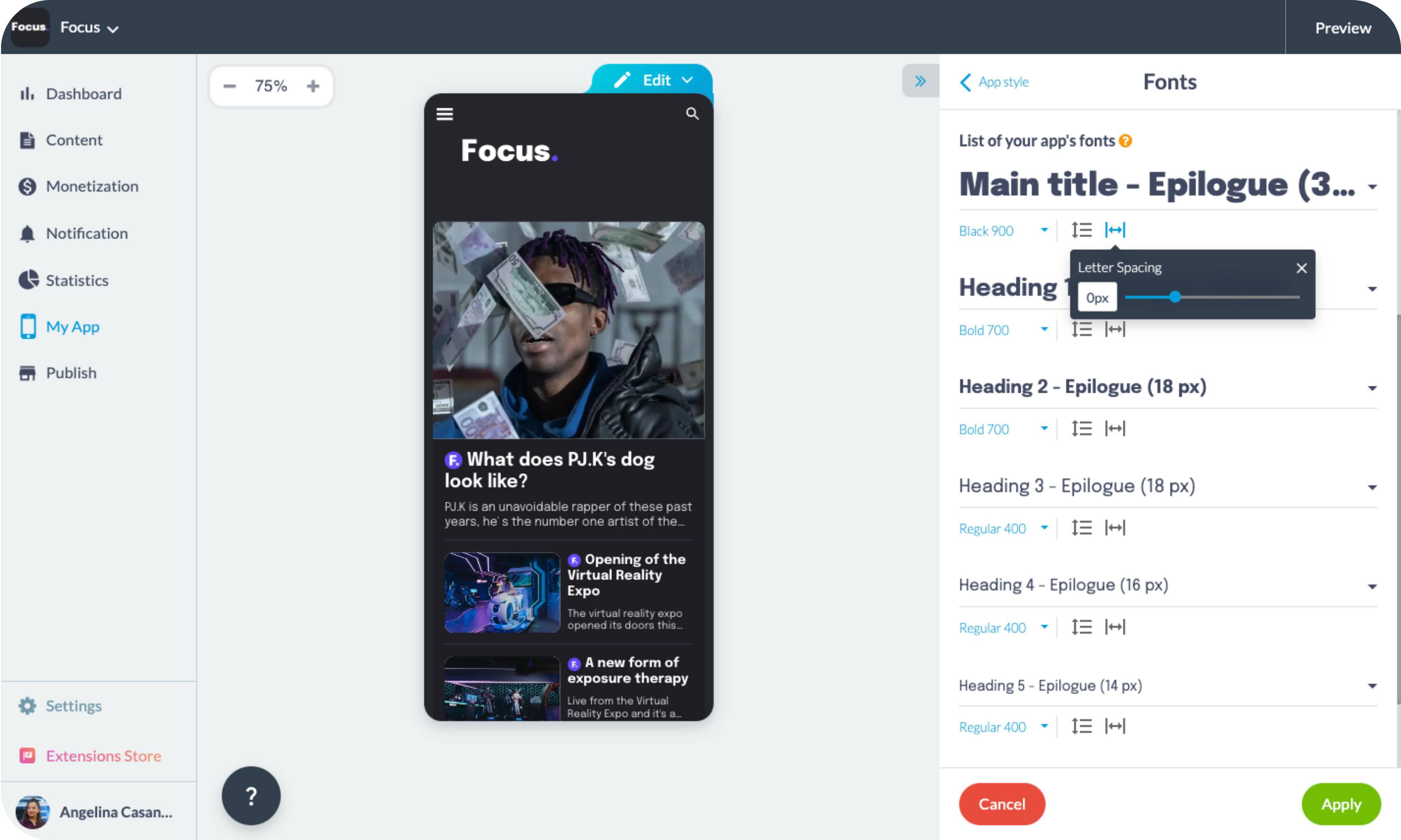
Line-height and letter-spacing settings are available in the advanced settings of each font used in your app. You can modify them simply, in a few clicks, directly from the font management interface.
No need for technical knowledge: just test, view and adjust according to your preferences.
These adjustments are instantly visible in your app's preview, and are automatically applied on all platforms: iOS, Android and Web. The result? Perfect visual consistency, whatever the medium.
It's often the sum of small details that makes a big difference to an app's design. With these new settings, GoodBarber helps you go one step further in customizing your app, so that it's not only beautiful, but also perfectly readable.
Try them out now in the back office, and see the difference for yourself!
 Design
Design