GoodBarber's Online Help
Modify the layout of the content in your Article / Video detail pages
You can modify the layout of the detail page in the Article or the Video pages by modifying the HTML code of the page.
This attribute works with tokens (available tokens are listed below).
/!\ Caution: experts only! If the basic tokens are not included in the HTML code, the page won't display any content.
To do so, go to [Your page ] > Article Page
Edit the article template to open the "HTML code" Menu
Default template for Article pages
<h1>[TITLE]</h1><div class="date">Written on [DATE]</div><div class="author">[AUTHOR]</div><hr class="sep"/><div class="content">[CONTENT]</div>
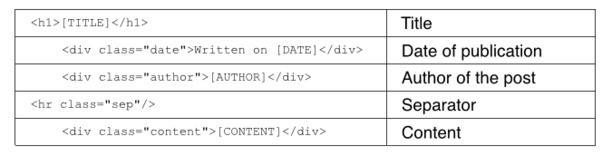
Default template for Video pages
<h1>[TITLE]</h1><div class="date">Posted on [DATE]</div><div class="author">[DURATION] | [VIEWS]</div><hr class="sep"/>[EMBEDHTML]<div class="content">[CONTENT]</div>
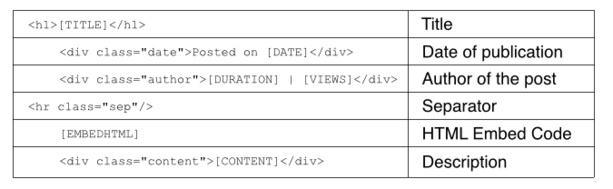
Example
If you want to remove the author's name in the detail page, you have to be sure that the [AUTHOR] token is not present in the HTML code of the page.
We can also change the date format by using another dedicated token.
So in this example the HTML code becomes:
<h1>[TITLE]</h1><div class="date">Written on [DATETXT1]</div><hr class="sep"/><div class="content">[CONTENT]</div>
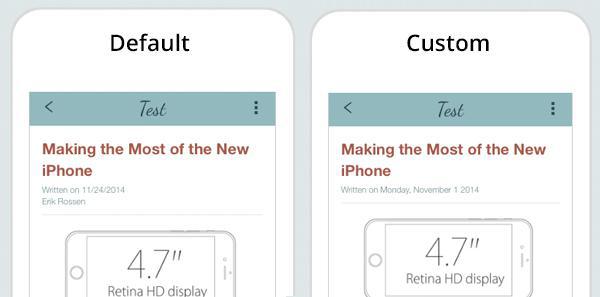
Tokens that can be used
- [TITLE] : Title of the article / video
- [DATE] : Date of publication, in the default format
- [HOUR] : Hour of publication
- [AUTHOR] : Author of the article / video
- [CONTENT] : Full content (description) of the article / video
- [EMBEDHTML] : HTML embed code of the video (used only in the detail page of the video pages)
- [DURATION] : Duration of the video (used only in video pages)
- [VIEWS] : Views of the video (used only in video pages)
- [ADDRESS] : Address of the event (used only in event pages)
- [NBCOMMENTS] : Number of comments in the items
- [CURRENT] : Position of the picture in the list (used only in photo pages)
- [TOTAL] : Total number of pictures in the list (used only in photo pages)
- [URL_ITEM] : URL of the item on its source
Alternative date formats
The date format of the [DATE] token can vary regarding the language of your app, but it's always a short date style ("01/03/2014").
You can use these tokens instead of [DATE] to display another date format.
- [DATETXT1] : Thursday, January 2nd 2014
- [DATETXT2] : January 2nd 2014
- [DATETXT3] : Thursday, January 2nd
- [DATETXT4] : 01/02/2014
- [DATETXT5] : 01/02
- [DATETXT6] : 01/2014
- [DATETXT7] : January 2014
- [DATETXT8] : January
 Design
Design